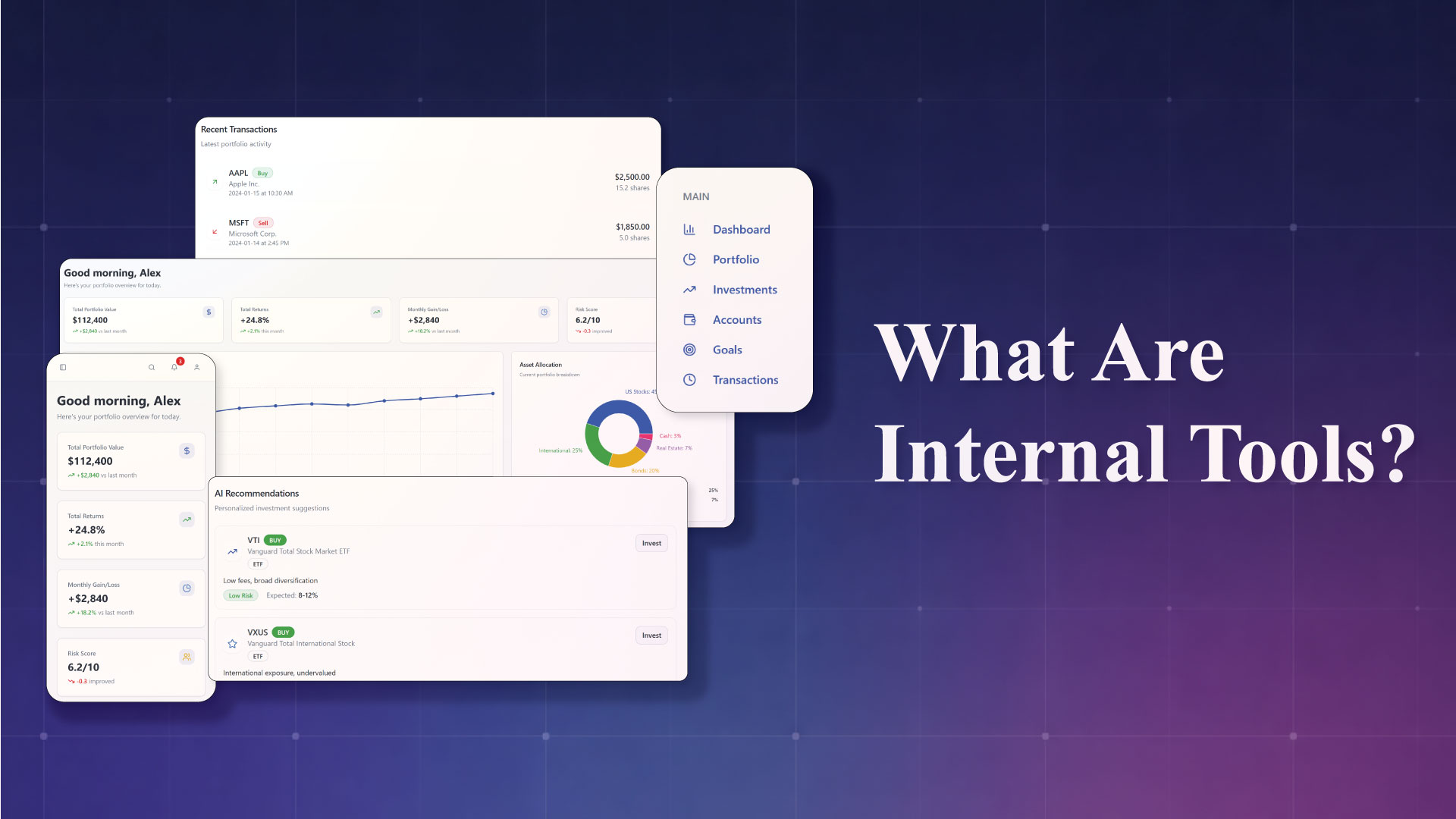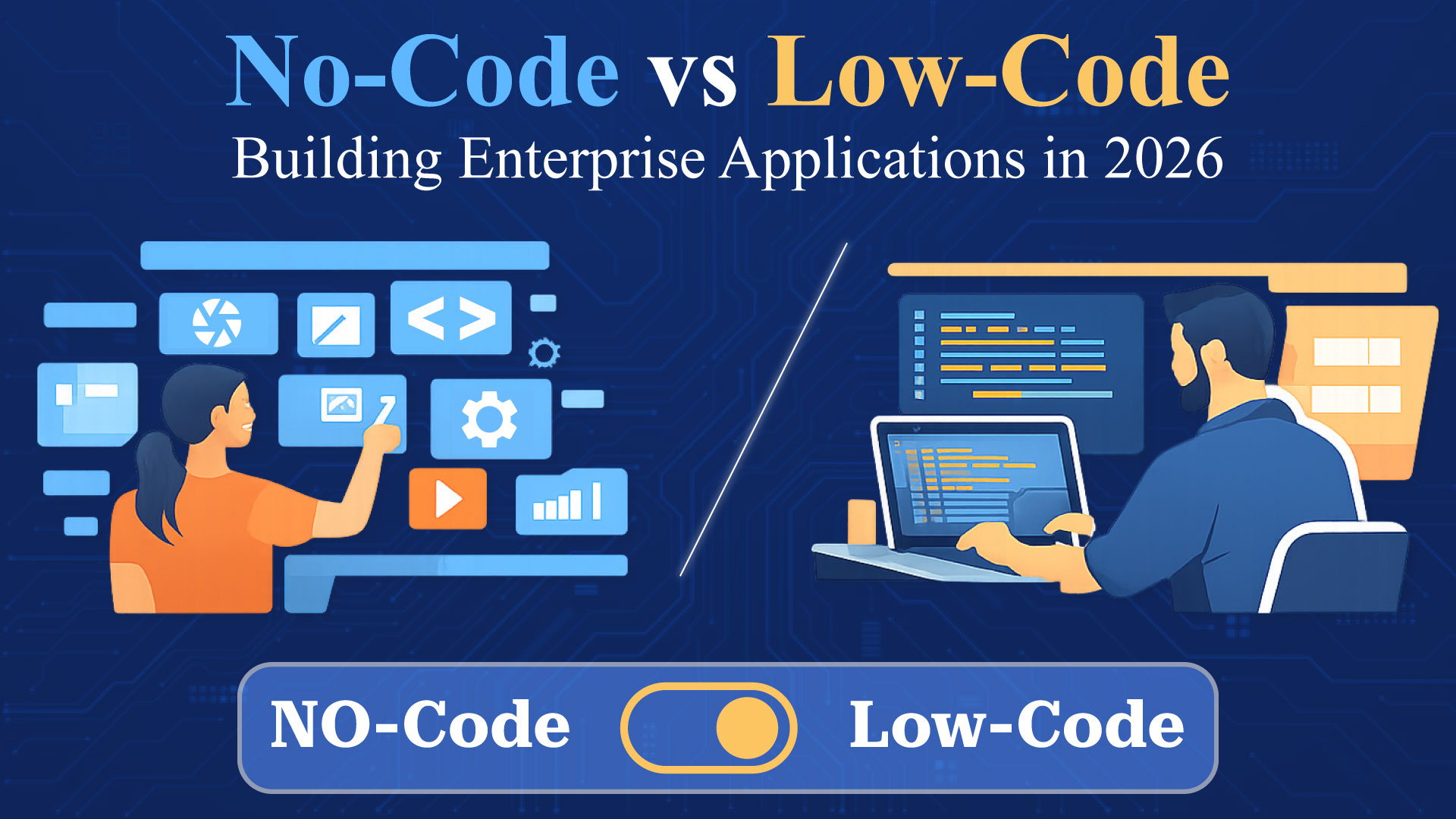Coda Vs Notion: A Quick Comparison
Mar 29, 2022
With the rise of no code platforms, some tools have come along the height of their outlets as well. One of which is Whalesync. It offers every user an uncomplicated way to synchronise all of your data in the fastest way possible.
Their instant data synchronisation with quick, multi-direction setup allows users to bid farewell to old obsolete ways of data synchronisation.
Therefore, these innovative no code platforms are providing all-in-one document apps that users can opt for while using Whalesync. Coda and Notion are two popular examples of such platforms.
So, buckle up! And let’s tackle the topic, Coda vs Notion in-depth. We will go through pros and cons of both the platforms so you can use them efficiently.
Next-Generation Workspace Collaboration Tools
Coda and Notion are two of the most prominent tools for the emerging all-in-one document space. Both the platforms aim to bring convenience to the lives of their users.
On a grander scale, a user might have difficulty distinguishing the two for the first time. This occurrence is because of the two's similarity in terms of their function and interface.
To give you a hint, Coda and Notion merge doc & spreadsheet, as well as no code block to enable users to build their application. However, even though Coda and Notion impose similarities, one can tell that they still differ on a detailed inspection.
Coda vs Notion, which one is better? Stay with us as we tackle and dig deeper into the distinction between these two innovative no code platforms.
Before Coda and Notion
Workspace collaboration tools enable each user to work with their co-members in an efficient and faster way possible. With the advancement of innovative no code platforms, workspace collaboration games have become more assertive, speedier, and limitless.
However, the pioneers of workspace tools were Google Workspace (Formerly called GSuite) and Microsoft Office before Coda and Notion. They spearheaded the concept of docs and spreadsheets for the benefit of users because of the convenience they provide.
Also Read : Airtable Vs Notion: Which One is a Better Option?
The rise of Coda and Notion
The rise of no code development led to the advent of Coda and Notion. They entered no code space with the intention of providing intelligent solutions to solve the need for workspace collaboration tools.
Both Coda and Notion commit to combining docs and spreadsheets; thus, producing a contemporary style of collaboration using data and writing mix.
Around 2018 and 2019, Coda and Notion had successfully enabled users to develop their own 'mini-apps'. These apps suited their distinct work style and let them carry their work with a customary workspace aid.
This innovative concept of easing the work burden of each user instantly became a hit in the market. And thus, it led Coda and Notion to accumulate an estimated worth of $1B and $10B respectively within a decade.dra
Like every competing brand, these two have helped each other's product thrive by letting each other acquire one another’s concepts. And it all happened because they both had one commitment: to deliver hassle-free workspace tools. Therefore, it helped both to improve their services.
Before comparing Coda and Notion to find out who's better than the other, let’s try to understand both of them separately first. So, let’s dive straight into them and find out what kind of platforms they both are.
What is Coda?
Coda is an innovative workspace tool which was founded by former Youtube executive Shishir Mehrotra in 2019. Coda's commitment is to keep up with the hyper collaborative workspace we have today. And also to bring out the best in each individual's work.
Well, we know that users have always relied more on documents. And that is so even today! Therefore, nothing has changed except the interface. And obviously, the services have evolved to make the experience of managing documents easier and dynamic.
Therefore, Coda has made creating and managing documents and spreadsheets much more manageable. Their innovative tool called building blocks allows users to create limitless possibilities. Users can now modernise meetings and make their work more efficient and accessible for collaboration as Coda’s a doc for teams.
What is Notion?
Notion was founded by Ivan Zhao. During its humble beginning, Notion in 2013 bears a resemblance to a simple tool you can use for taking notes. And later, it developed into an advanced application that aims to make the user productive.
When the idea of no code development was getting popular, Notion’s founder created an app to help thousands of users to bring their meetings back to life. In fact, you can even choose a template or borrow an idea from some other team. You can also ultimately create your own unique tool to suit your work needs.
Notion also merges docs and spreadsheets; thus, paving the way for a powerful no code modular app that helps teams achieve their goal more effectively.
Must Read : Will no code replace developers ?
Coda Vs Notion
Since we are already familiar with the basic introduction of Coda and Notion, in this section, we will compare the two in different areas of their interface & features, templates, support, community, and pricing.
Along with different areas to touch also comes the closer look for their pros and cons. With that, read more as we talk more about the two in-depth.
Interface & Similar Features
For starters, Coda and Notion have three common key features: Docs, Blocks, and Databases.
These are some of the essential elements present in both Coda and Notion. To know more about these features, read more below.
1. Docs
Docs are the text editors, also found at Google Workspace's docs. However, Coda and Notion brought up the game and turned these docs into pages. Users can now quickly develop pages and sub-pages to keep information relevant to their projects.
2. Blocks
This feature is where the innovation begins! Blocks give the page a super skill to become a comprehensive page for the benefit of the users. Users can develop headings, insert images, embed posts, such as Tweets, etc. with Notion. They can also customise the contents of every page by dragging and dropping blocks wherever they desire.
3. Databases
So far, this is the extent of Coda and Notion's innovation as databases enable users to make spreadsheet-like tables. You can even incorporate charts such as Gantt charts, Kanban boards, etc. in these tables. Moreover, you are entitled to link every data over tables in your new workspace collaboration tool with databases.
4. Automation
Workflow Automation is a great feature in no code development. It allows users to automate different tasks and workflows that saves a lot of time. Thus, it minimises their workload and allows them to aim for higher productivity. Therefore, it is a feature most no code platforms offer in their product. Code and Notion both provide it as well.
Coda Vs Notion - Features
Coda and Notion share these three key features: Docs, Databases & Templates. Therefore, it’s best to compare these features side-by-side, simultaneously weighing down who's more advantageous than the other.
1. Docs
As a default, a blank page waiting for you to input content will welcome you for both apps. The docs in Code and Notion are similar to Google docs. Thus, both possess the efficient collaborative commenting feature to communicate and critique with their co-team members.
Notion Pros:
- Because Notion resembles a note-taking app in its humble beginnings, it gives them an advantage over Coda.
- Typically operates faster than Coda. Because of this, the user can feel a smooth experience while inputting content.
- Provides Kanban boards
- Link documents together easily
Coda Pros:
- Advanced spreadsheet ability
When it comes to documents, Notion is more suitable. It is easy to use and learn unlike Coda. Also, you can link different documents together in Notion very easily. However, linking documents in Coda is not that simple and easy.
2. Databases
The databases separate next-generation tools such as Notion and Coda from the traditional note-taking tool apps like Evernote.
They are also called tables and they strongly resemble spreadsheets. Thus, it makes the user able to input data with it and use it as the foundation of an app.
Notion Pros:
- The features of the database are great. A user can classify complex data pools into interlinked databases using relation fields.
Coda Pros:
- Databases are Coda's forte.
- Adaptable and accessible for developing mini-apps.
- Enables the user to add buttons, modify tables, attach conditional formatting, and add more promising formulas.
The significant difference between the two might have you wondering why. The reason is that Notion emphasises the use of Docs more than databases. In contrast, Coda has invested more in the databases department.
3.Automation
Workflow Automation is a no code concept. It allows you to automate multiple tasks that help you save a lot of time and effort. Both Coda and Notion provide this feature on their no code platforms.
Notion Pros:
- Provides different types of automated workflows via Zapier
Also Read : Google Sheets VS Airtable : A Game of Sheets and Tables
Coda Pros:
- Offers a huge variety of automated workflows
- Allows automation of multiple tasks at the same
- Flexible automated workflows
- Advanced formulas
Well, automation is Coda’s core strength. It allows you to automate a wide range of tasks, for example, sending notifications, sending emails and newsletters, etc. However, Notion depends on Zapier for automation and thus couldn’t match the flexibility Coda provides.
4. Templates
Templates help users know where to start, especially if they find it hard to conceptualise on a blank page.
Coda and Notion investing in Templates will enable users to figure out where to start their workflow. This allows users to be more productive as they don’t have to spend much time on planning how to start from scratch.
Notion Pros:
- Offer different templates segregated under 18 categories
- Accentuates templates used by famous companies, making it easy for users to conceptualise quickly
- Provides an active community that contributes well to generating templates
- Sells templates via Notionary that you can use on Notion saving you from time-consuming conceptualisation
Coda Pros:
- Offers hundreds of templates under 12 different categories.
- Highlights tech celebrities such as Ariana Huffington, Reid Hoffman, etc.
5. Customer Support
Customer support is the area that effectively tests a company’s commitment to their product. Most of the time, companies do not give high regard to complaints, failing to regain their company's reputation. However, Coda and Notion are said to be both reliable. Although they’re still new in the market, they manage to respond to their customer's call for support to fix bugs.
Notion Pros:
- Has in-app chat support available for users' access if they encounter an error.
Coda Pros:
- Gives in-app chat support for users when something goes wrong about their use with Coda
- Highly responsive in terms of in-app chat support
- Provides more equipped and hands-on chat support attendants for users' complaints
6. Community
Community is an excellent way to build rapport with your business' clients. Apart from being your customers, they also help the business thrive as feedback comes from them.
Moreover, as experts say, community is an effective modern market strategy thanks to 'customer-built growth.' Therefore, users tend to spread word of mouth to others if they had a smooth experience with a product/service. In this way, products such as Coda and Notion are known and promoted easily.
While Coda and Notion both have an active community, let's look at their straightforward comparison.
Notion Pros:
- Provides no forums, but users have established location-based groups that aim to address each concern regarding Notion.
- Allows users to connect via a Reddit forum (r/notion) with 175,000 members.
Coda Pros:
- Provides forums where Coda users can interact as they do question and answer about the daily encounters of using Coda
- Offers a Reddit forum (r/coda) with 942 members.
7. Pricing
While some of the features of Coda and Notion remain free, their premium packages are not. And that's where they both differ. Most users go for the product with lower cost. And of course, who wouldn't want to cut costs?
However, if we take a close inspection, low costs must be exhausting your wallets without you even noticing it. Let’s break it down for better comparison:
- Coda Pro ($10/ month per doc maker) vs. Notion Personal Pro ($4/ month)
- Coda Team ($30/ month per doc maker) vs. Notion Team ($8/ month)
Notion Pros:
- Somewhat affordable for individual users and teams.
Coda Pros:
- Coda only charges per doc maker, not per user. That is why a team with little to no doc maker consumption can save costs.
- Doc editors and Doc viewers are free.
Coda’s fair pricing model does not exhaust users' wallets. They only charge per usage of doc makers instead of per user.
Advantages of Coda Over Notion
We have discussed the topic of Coda vs Notion at great length, now let’s check out the advantages of Coda over Notion. Well, Coda has brought comfort and efficiency to each user because this is their main commitment.
Undeniably, because Coda has invested a lot in databases, that is their forte. Their promising formulas, powerful tables, and functional buttons allow users to develop custom workflows. With all things said and done, here is the summary of the edge of Coda over Notion:
- Fair pricing for its users because they only charge per doc maker.
- Excellent customer support
- Outstanding database
- Offers more third-party integrations
- Powerful automation capabilities
Advantages of Notion Over Coda
Undeniably, Notion has the complete edge over Coda in the user community. It is most evident in their location-based support groups and the user-made forums in Reddit.
Notion community’s passion helped the company a lot in establishing its reputation. And that shows the power of word-of-mouth testimonials. For a clearer look at Notion's edge over Coda, here is a summary of its advantages:
- Smoother in terms of usage compared to Coda
- More simple to use
- Mobile app
- Passionate community
- Easier to learn
Also Read : No Code Movement: A Rising Trend or Future of No Code?
To Sum it all up
When it comes to comparing successful products, it is hard to tell which one is better. They all hold some advantages and disadvantages. Even if all aspects and areas are compared and inspected, there’s no straight answer, which one’s better than the other.
Moreover, advantages and disadvantages would not bear any differences if a user's preference does not match with others. Therefore, it all boils down to one thing: knowing what you want in something you patronise.
So when it comes to Coda vs Notion, you decide which one you prefer. In the end, it is all up to you. If you fail to choose then there are no code platforms like Whalesync that enables you to link both apps together.
Blogs & Insights
We'd love to share our knowledge with you. Get updates through our blogs & know what’s going on in the no-code world.