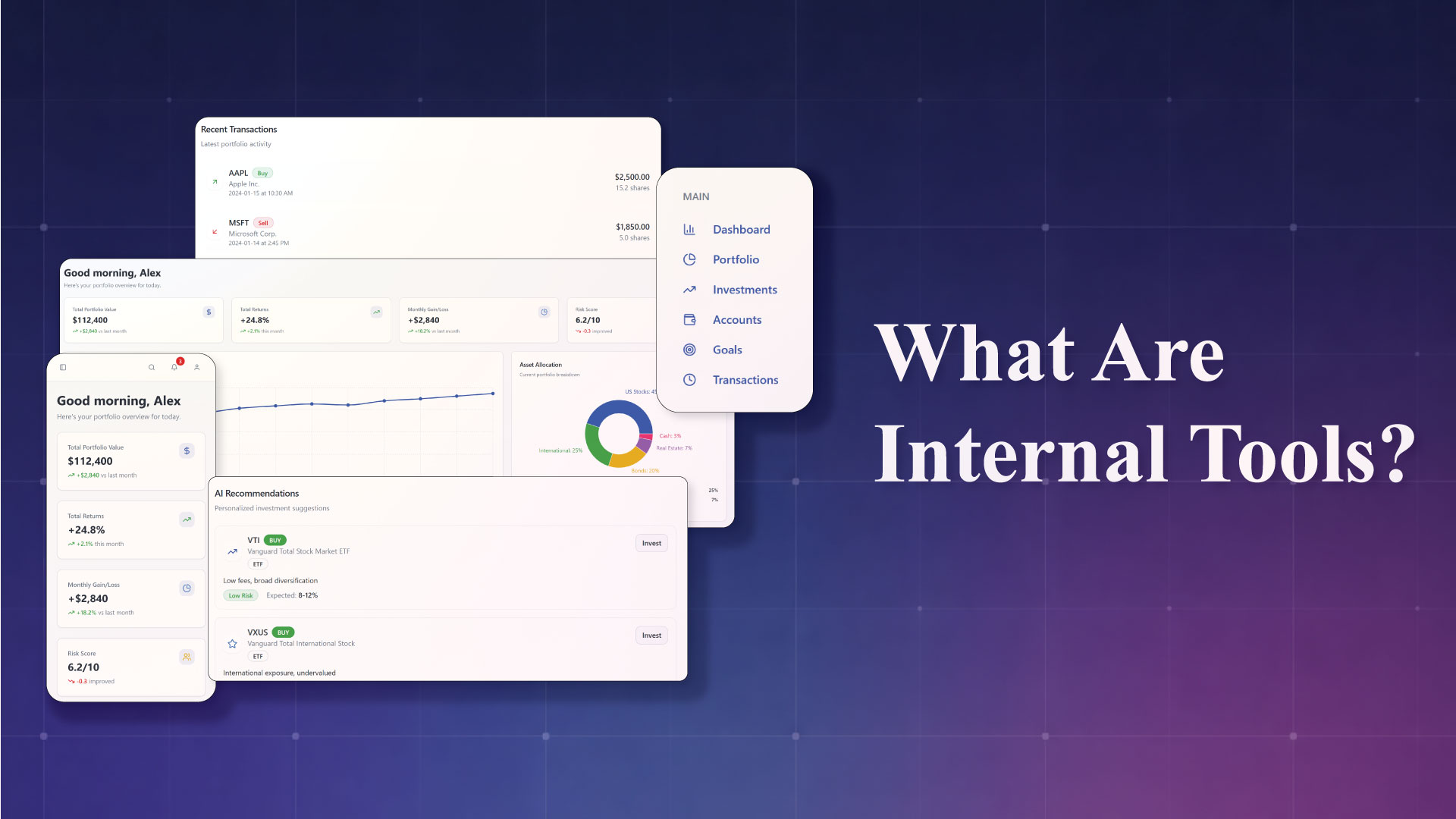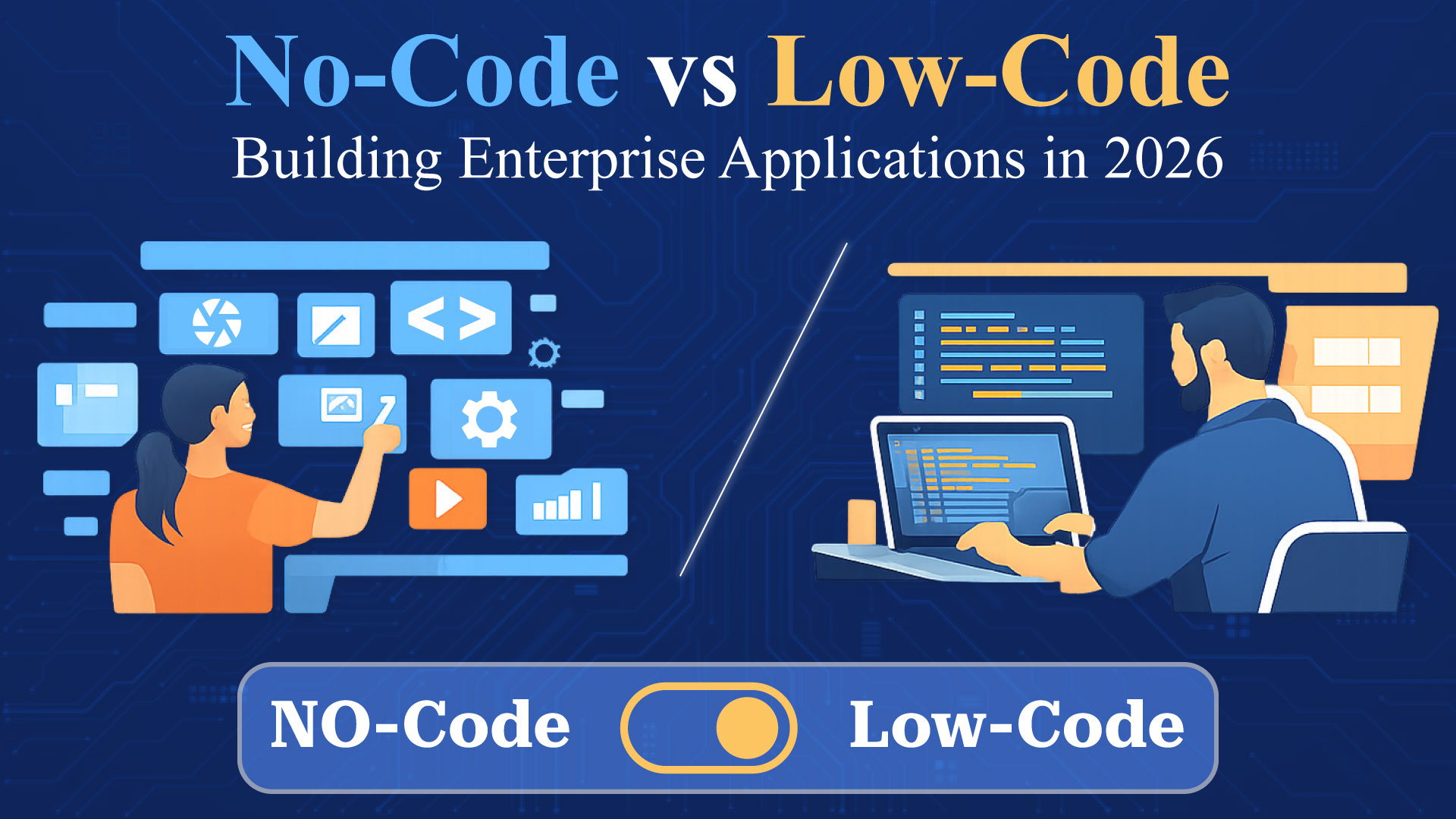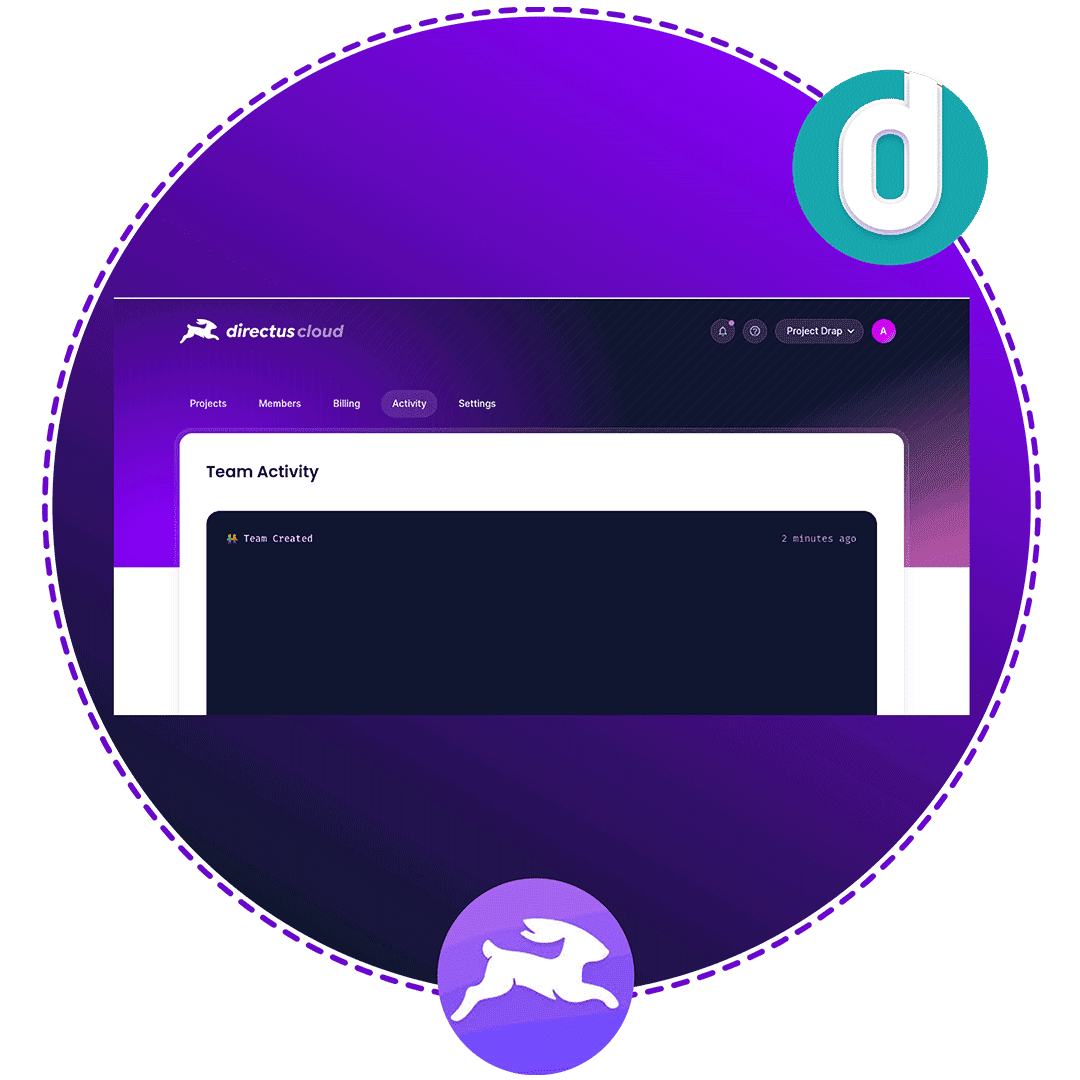
DrapCode is Secure, and Scalable with Appwrite
Integrate with Appwrite
Build platform on DrapCode and integrate Appwrite as a backend in your projects with ease.
Unlock Powerful Appwrite Integration with DrapCode
DrapCode enables seamless integration with Appwrite, providing developers with a powerful way to use Appwrite’s backend-as-a-service (BaaS) capabilities within their no-code applications. With this integration, users can leverage Appwrite’s robust features such as secure APIs, real-time databases, and user authentication, all while building apps visually on DrapCode no-code platform. This makes it easier to develop secure, data-driven applications without needing extensive backend programming knowledge.
Why Use Appwrite as a Data Source in DrapCode?
Appwrite offers a comprehensive backend service with features like databases, cloud functions, storage, and authentication. By connecting Appwrite with DrapCode, users can efficiently manage these backend components while focusing on front-end design. This integration allows for real-time data updates, ensuring that any changes made in Appwrite are reflected instantly in DrapCode-powered web applications. Moreover, Appwrite’s secure API management ensures safe data transactions, making it ideal for apps that require strict security and compliance.
Features provided by Directus as a back-end
Build apps quickly with your data stored in the external datasource and use DrapCode as a 100% frontend builder.
Auth
Secure user authentication can be achieved by using a variety of login techniques, such as SMS, OAuth, email and password, and more.
Backend Extension
Use secure, separated runtimes to deploy and scale serverless functions.
Data Security
Utilise sophisticated image processing, encryption, and compression techniques to safely store files.
Realtime
Use the Realtime API to subscribe to and respond to any Appwrite event.
Data migrations
Data from third parties or between self-hosted and the cloud can be moved with ease.
HIPAA
Data from third parties or between self-hosted and the cloud can be moved with ease.
Benefits of Integrating Appwrite with DrapCode
Integrating Appwrite with DrapCode offers numerous advantages, particularly for developers building applications that require both front-end flexibility and backend power:
Real-Time Data Management
Sync your Appwrite databases with DrapCode apps for real-time data updates and seamless user experiences.
Secure API and Authentication Integration
Utilize Appwrite’s built-in authentication system to manage user access securely within your DrapCode apps.
No-Code Development
Build interactive front-ends using DrapCode’s drag-and-drop editor while Appwrite manages backend complexities.
Custom Functions and Storage
Leverage Appwrite’s cloud functions to automate workflows and use its storage services for efficient file management.
Features provided by DrapCode as a front-end
Using DrapCode as a 100% frontend builder.
Code Export
Design a website on drapCode and you can easily export the source code once you are done making it.
Customizable UI
We provide pre-built templates and features to promote loads of customization.
Enterprise Grade Standard
We offers enterprise-grade standards, ensuring a reliable and scalable platform for building robust solutions
Multi-Tenant
A single instance of the application made on Drapcode can serve multiple customers.
Self Hosting
You can easily deploy and host website using Drapcode.
Multiple Environment
Enable multiple environments such as Sandbox, QA, Pre-Prod to test your application before making it live for end users.
How to Integrate Appwrite with DrapCode
Connecting Appwrite with DrapCode is straightforward. Start by creating an Appwrite project and generating the necessary API keys. Once configured, you can link Appwrite as a data source within DrapCode platform settings. DrapCode will automatically map collections and fields from your Appwrite database, making them ready for use in your web application. From there, you can build interactive front-end components and set up workflows to manage data in real time.


Build Robust Applications with Appwrite and DrapCode
The integration of Appwrite with DrapCode unlocks powerful tools for building secure, scalable, and data-rich applications. Whether you’re creating an e-commerce platform, a user portal, or a project management system, this integration offers a complete solution for both frontend and backend needs. DrapCode no-code capabilities simplify the development process, while Appwrite ensures secure data management and smooth backend operations. Begin your app development journey today by integrating Appwrite with DrapCode and experience the synergy of no-code front-end design with a powerful backend service.
Frequently Asked Questions
What is Appwrite Integration in DrapCode?
How does real-time data synchronization work between Appwrite and DrapCode?
What types of applications can I build using Appwrite with DrapCode?
Do I need coding experience to integrate Appwrite with DrapCode?
How do I get started with integrating Appwrite into my DrapCode applications?
Get Started with DrapCode Today
Experience the power of no-code development with DrapCode Studio. Build apps visually, collaborate seamlessly, and launch faster than ever.
Blogs & Insights
We'd love to share our knowledge with you. Get updates through our blogs & know what’s going on in the no-code world.