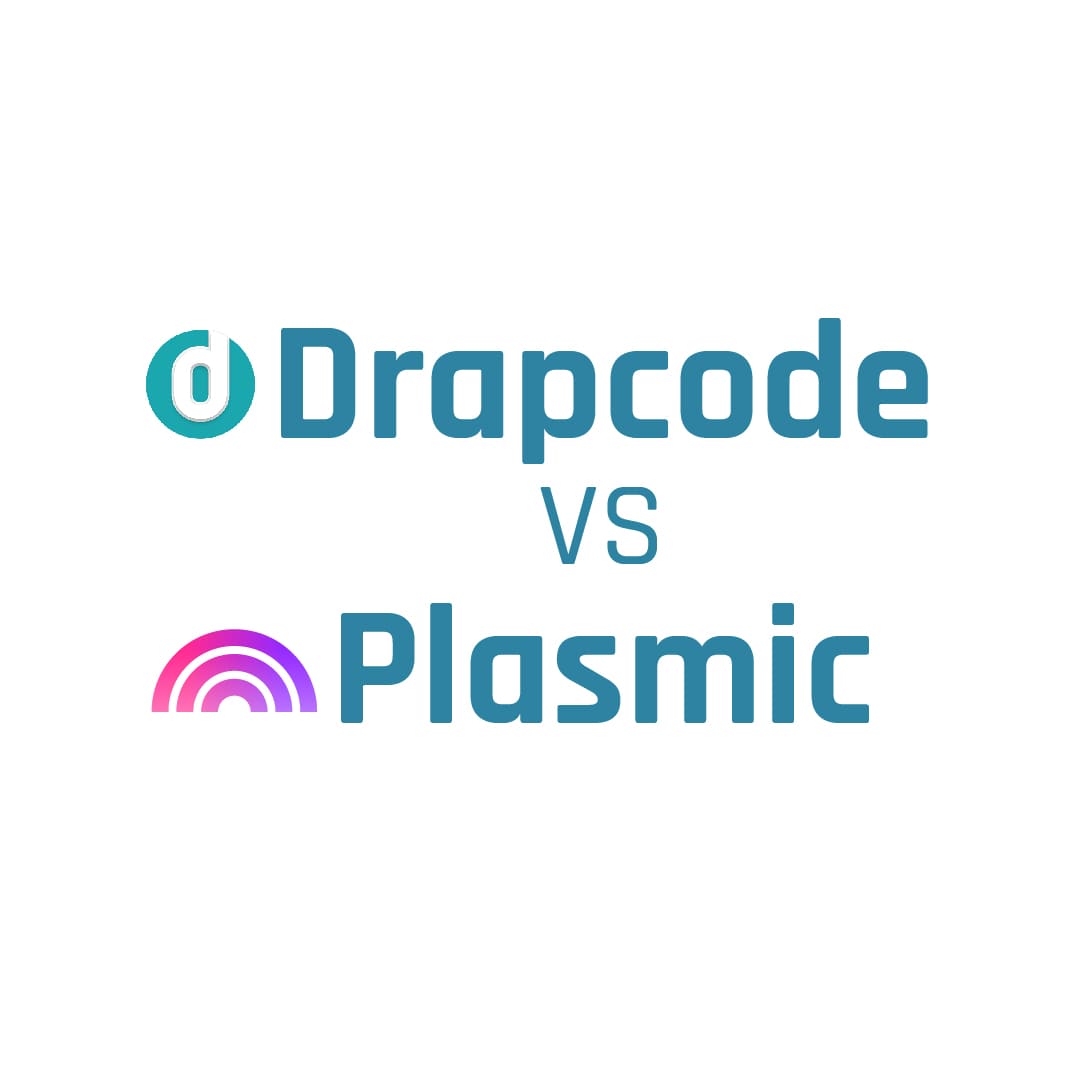
DrapCode vs Plasmic
DrapCode is the best alternative to Plasmic to build your web app without writing code.
DrapCode vs Builder.io
DrapCode is the best alternative to Builder.io to build your web app without writing code.
| DrapCode | Builder.io | |
|---|---|---|
Visual Interface | done | done |
Robust Community | done | done |
Feature Rich | done | done |
Data Encryption | done | done |
Self Hosting | done | clear |
Code Export | done | clear |
100% Custom UI | done | done |
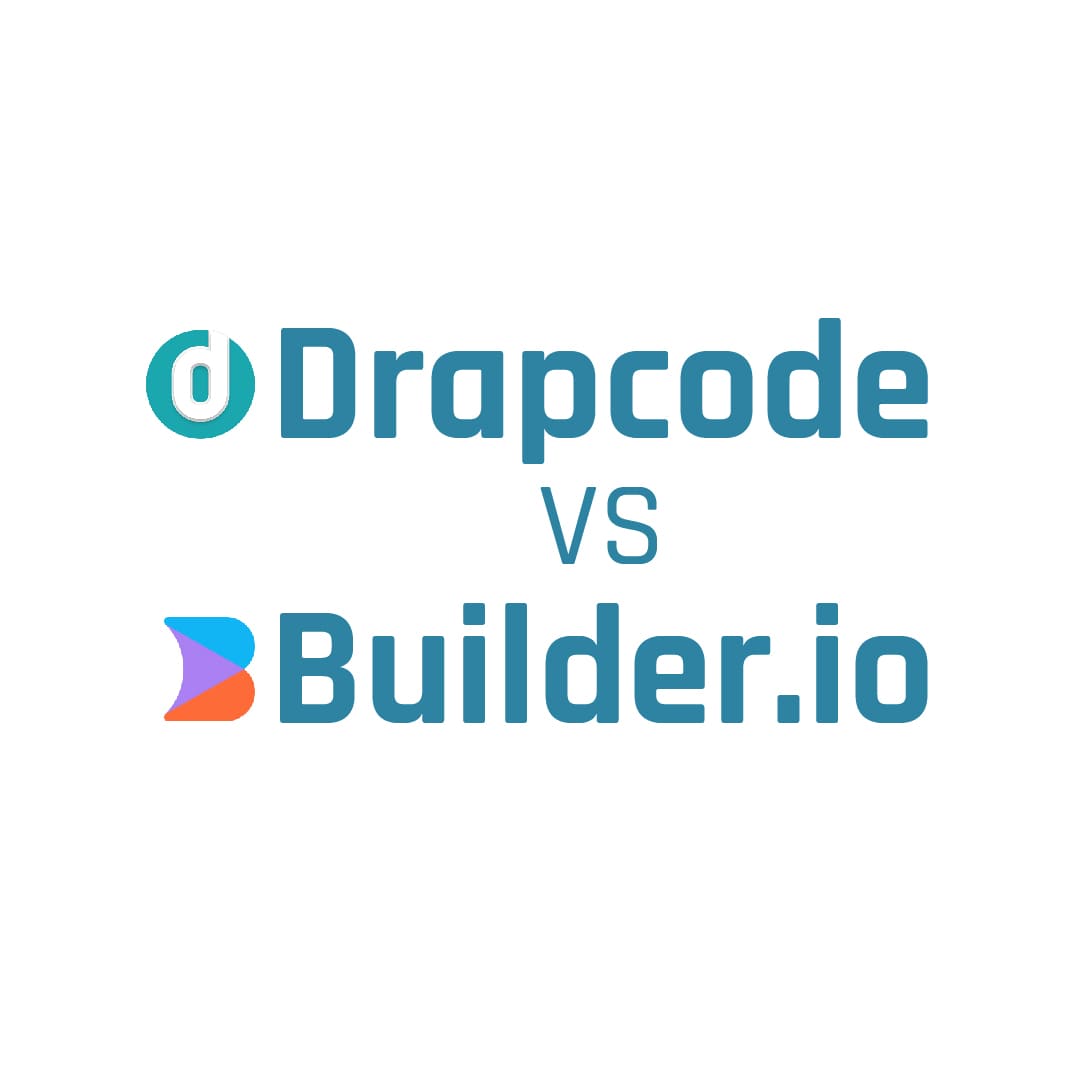
This table format highlights the key features and differences between DrapCode and Builder.io, making it easy to compare them at a glance.

DrapCode offers an intuitive drag-and-drop interface, making it easy for users of all levels to build applications quickly.
Builder.io provides a user-friendly drag-and-drop interface, focusing on flexibility and ease of use for creating visually appealing designs.

DrapCode allows users to inject custom code, offering flexibility for developers who need to add specific functionalities.
Builder.io supports custom code integration, allowing users to enhance their applications with additional features.

DrapCode excels in back-end development, offering tools to build and manage complex workflows and automation.
Builder.io is primarily focused on front-end development and lacks robust back-end development capabilities.

DrapCode provides strong workflow automation features, making it ideal for complex applications that require automated processes.
Builder.io does not emphasize workflow automation, focusing more on design and front-end development.

DrapCode offers extensive design options but focuses more on functionality over aesthetics.
Builder.io shines in visual design, providing powerful tools for creating pixel-perfect layouts and integrating with design systems.

DrapCode includes a variety of pre-built templates to help users start their projects quickly.
Builder.io also offers a wide range of pre-built templates and components, designed for fast and efficient project setup.

DrapCode ensures that all designs are mobile-responsive, allowing applications to work seamlessly across devices.
Builder.io focuses heavily on mobile-first design, ensuring all projects are fully responsive and optimized for mobile users.

DrapCode includes performance optimization tools to help maintain the speed and efficiency of applications as they scale.
Builder.io is known for its performance optimization, particularly in delivering fast-loading, visually rich experiences.

DrapCode offers advanced API integration capabilities, allowing users to connect their applications with various third-party services.
Builder.io supports API integrations, enabling users to connect their projects with external services and data sources.

DrapCode includes built-in CMS capabilities, enabling users to manage content easily within their applications.
Builder.io also offers CMS features, allowing for efficient content management within the platform.

DrapCode supports third-party plugins, providing additional functionality and customization options for users.
Builder.io offers extensive support for third-party plugins, enhancing the platform’s flexibility and functionality.

DrapCode includes tools for real-time collaboration, making it easier for teams to work together on projects.
Builder.io offers robust collaboration features, allowing teams to design and build projects together seamlessly.

DrapCode is compatible with multiple platforms, ensuring that applications can be developed and deployed across various environments.
Builder.io supports cross-platform development, making it easy to create applications that work on multiple devices and operating systems.

DrapCode has an active community and provides extensive support resources, including documentation, tutorials, and forums.
Builder.io also has a strong community and offers a wealth of resources, including support and tutorials, to assist users.
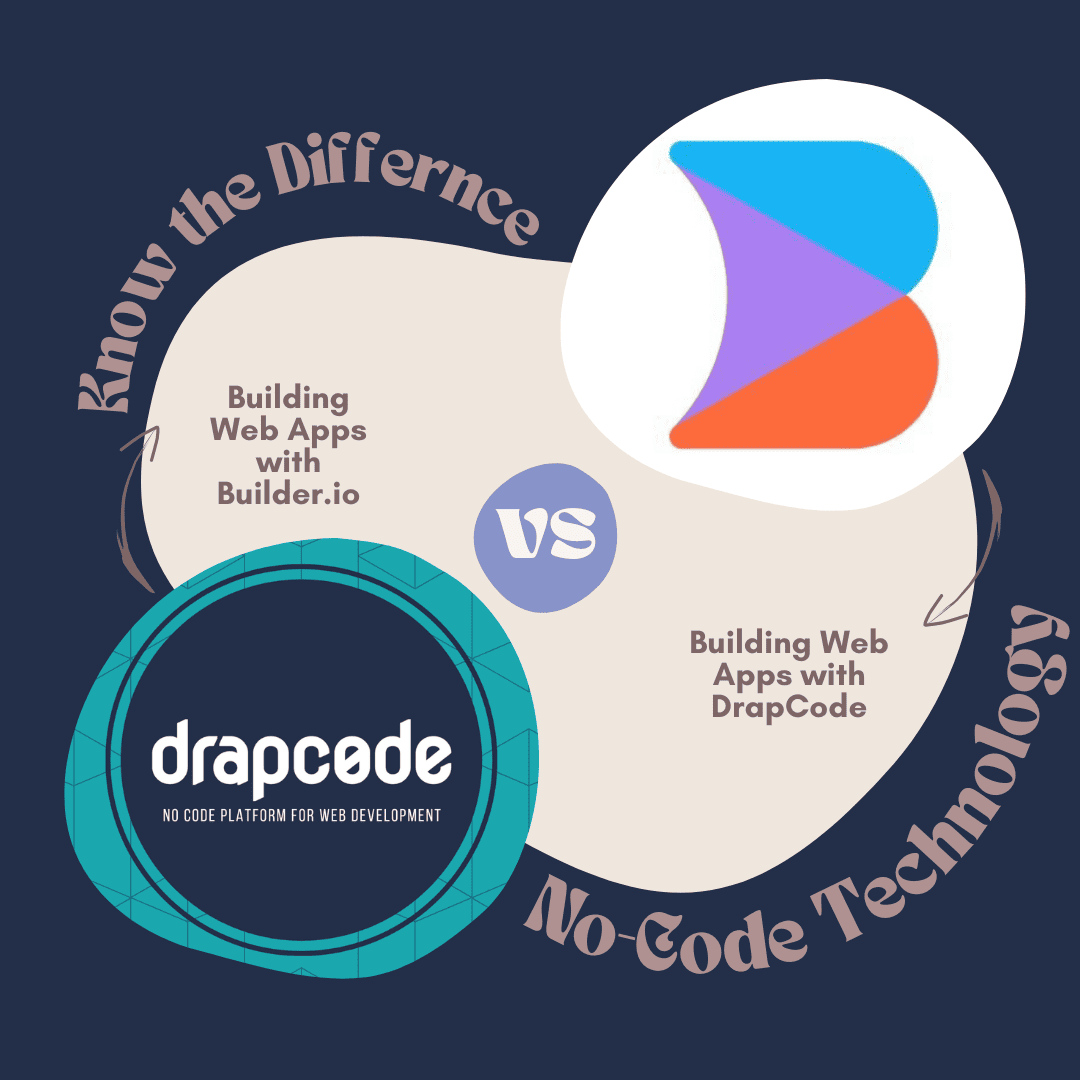
Certainly! Here’s a table comparing the important features of DrapCode and Builder.io with ticks and crosses:
Features | DrapCode | Builder.io |
|---|---|---|
| Drag-and-Drop Interface | ||
| Custom Code Injection | ||
| Complex Workflow Automation | ||
| Full-Stack Development | ||
| Design System Integration | ||
| Integration with Third-Party APIs | ||
| Pre-Built Templates & Components | ||
| Version Control & Rollback | ||
| Real-Time Collaboration | ||
| Performance Optimization Tools | ||
| Third-Party Plugin Support | ||
| Responsive & Mobile-First Design | ||
| Comprehensive Documentation | ||
| Community and Support |
Based on the below comparisons you can decide why you need DrapCode to build your Enterprise grade software.
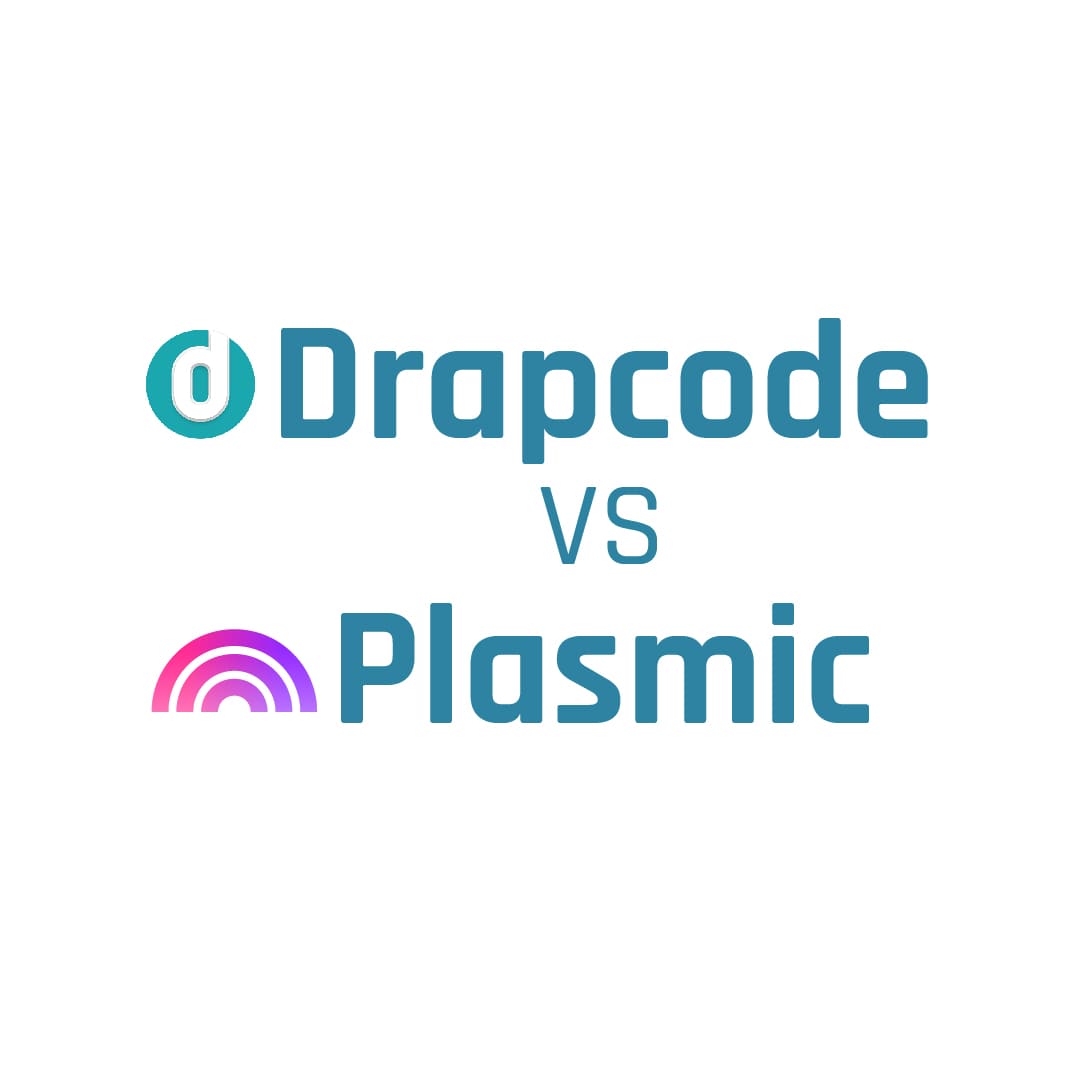
DrapCode is the best alternative to Plasmic to build your web app without writing code.
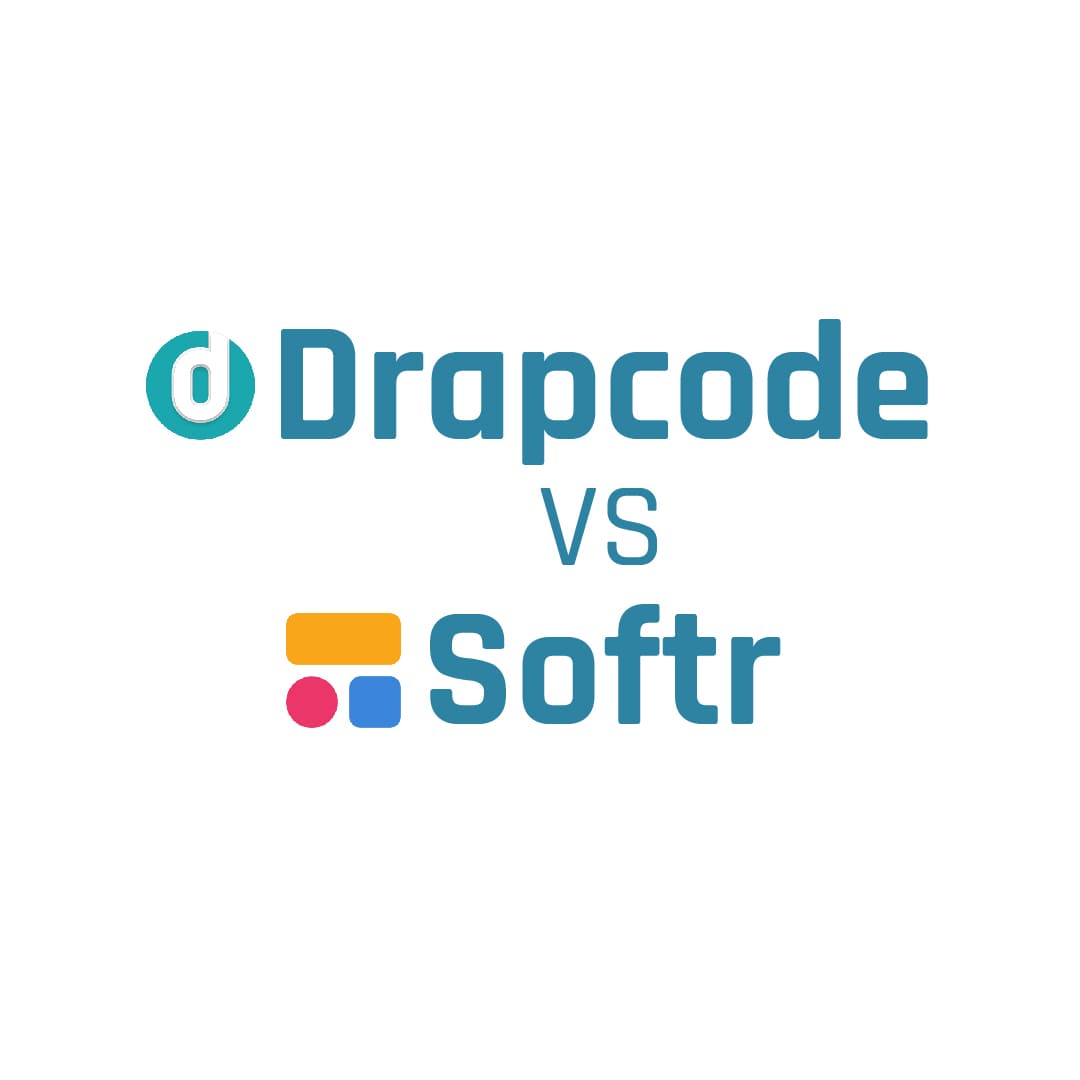
DrapCode is the best alternative to Softr to build your web app without writing code.
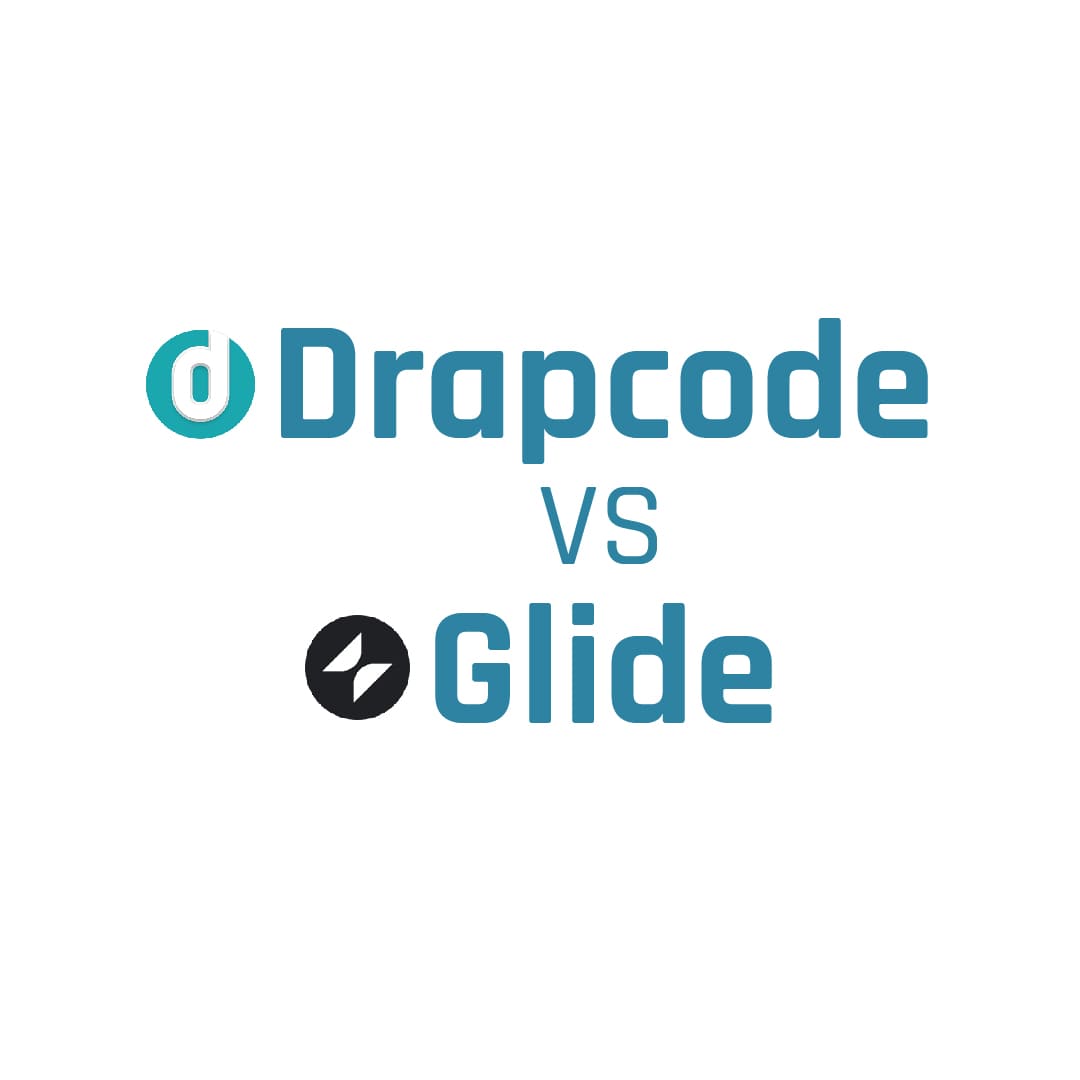
DrapCode is the best alternative to Glide to build your web app without writing code.
Don't worry about coding. Build your app the no-code way.