DrapCode vs Glide
The best Glide Alternative
DrapCode is the best alternative to Glide to build your web app without writing code.
| DrapCode | Glide | |
|---|---|---|
Visual Interface | done | done |
Robust Community | done | done |
Feature Rich | done | done |
Data Encryption | done | clear |
Self Hosting | done | clear |
Code Export | done | clear |
100% Custom UI | done | clear |
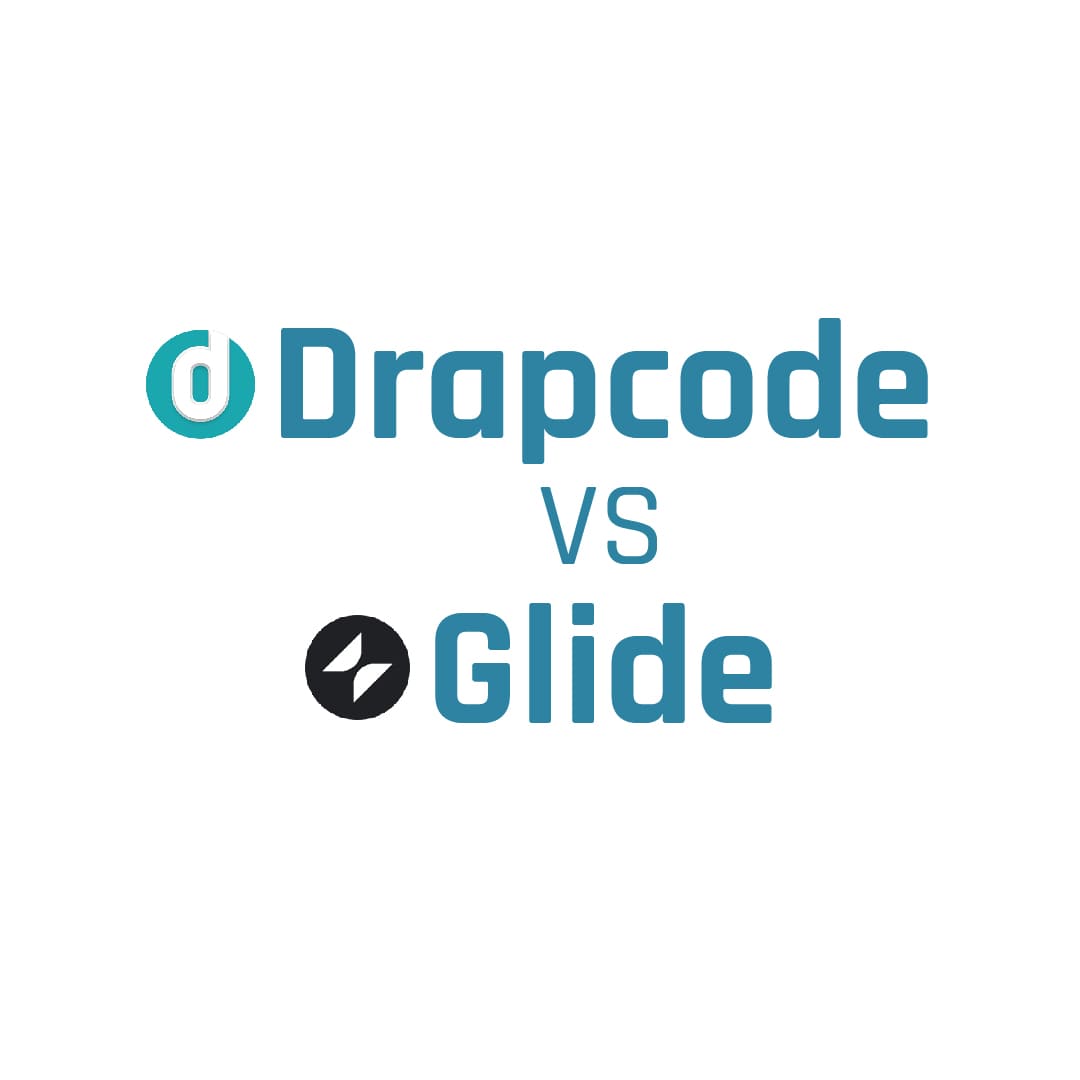
DrapCode vs. Glide: A Comprehensive Comparison of No-Code Web App Builders
The no-code uprising is empowering businesses and individuals to build web applications, making it accessible to those without a technical background. Two popular no-code platforms in this space are DrapCode and Glide. Both offer unique features, but they cater to different needs and audiences. In this comparison, we’ll delve into the strengths and weaknesses of each platform, helping you decide which one is the best fit for your project.
DrapCode vs. Glide: Feature Comparison
This table format highlights the key features and differences between DrapCode and Glide, making it easy to compare them at a glance.
Target Audience
DrapCode is suited for users looking to build complex web applications with advanced features.
Glide is best for users who need to create simple, data-driven mobile apps quickly.
Ease of Use
DrapCode offers a feature-rich and flexible platform, which may require a steeper learning curve.
Glide is extremely easy to use, ideal for beginners and non-technical users.
Customization
DrapCode provides extensive customization options, allowing for intricate and detailed app design.
Glide offers limited customization, focusing on simplicity and speed of development.
Integration Capabilities
DrapCode supports a wide range of third-party integrations, offering more flexibility.
Glide primarily integrates with Google Sheets, with fewer third-party options.
Deployment Options
DrapCode offers cloud hosting, self-hosting, and more, providing greater control over deployment.
Glide focuses on mobile deployment, with limited options compared to DrapCode.
Looking to switch from Glide?
Here’s why you should consider DrapCode.
1. Customization
DrapCode
DrapCode excels in customization, offering users a broad range of tools to design and modify their web applications to meet specific business requirements. It allows for intricate design and functional adjustments, making it suitable for those who need to create highly personalized and complex applications.
Glide
Glide, however, provides more limited customization options, focusing on simplicity and ease of use. While users can tweak certain elements of their mobile apps, Glide prioritizes quick development and streamlined design, making it less flexible than DrapCode.
2. Integration Capabilities
DrapCode
DrapCode supports a wide array of third-party integrations, enabling users to connect their web applications with various tools and services, enhancing the overall functionality and versatility of the app. This makes DrapCode a powerful choice for users who need to incorporate diverse software solutions into their projects.
Glide
Glide, in contrast, primarily integrates with Google Sheets, allowing users to easily convert spreadsheets into mobile apps. While this integration is seamless and user-friendly, Glide offers fewer options for connecting with other third-party services, making it less versatile in this area.
3. Deployment Options
DrapCode
DrapCode provides multiple deployment options, including cloud hosting and self-hosting, giving users significant control over where and how their applications are deployed. This flexibility is particularly advantageous for businesses that require specific hosting environments or have stringent security requirements.
Glide
Glide, on the other hand, focuses primarily on mobile deployment, making it easy to launch apps quickly but offering fewer deployment choices. Glide's approach is ideal for users who need to deploy mobile apps with minimal effort, but it lacks the extensive deployment flexibility offered by DrapCode.
4. Pre-built Templates
DrapCode
DrapCode offers a diverse selection of pre-built templates designed to jump start the app development process. These templates are highly customizable, allowing users to tailor them to fit specific project needs while still benefiting from a ready-made foundation. This feature is particularly useful for those looking to save time while building complex applications.
Glide
Glide, on the other hand, also provides pre-built templates, but they are primarily geared towards creating straightforward, mobile-first apps. Glide’s templates are designed for simplicity and quick deployment, making them ideal for users who want to create functional apps rapidly without extensive customization.
Conclusion: Which Platform is Right for You?
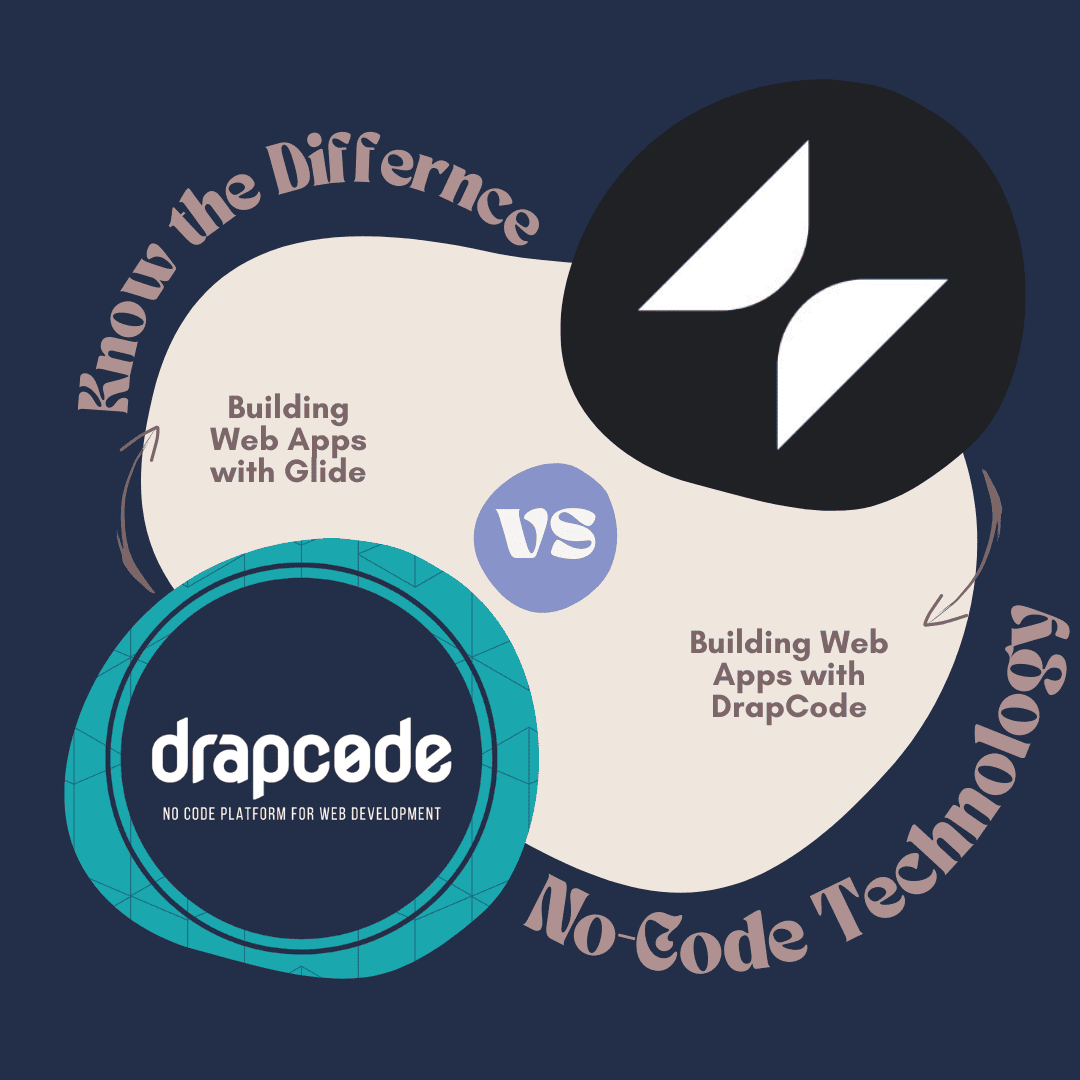
DrapCode and Glide: Feature-by-Feature Breakdown
Certainly! Here’s a table comparing the important features of DrapCode and Glide with ticks and crosses:
Features | DrapCode | Glide |
|---|---|---|
| Complex Web App Development | ||
| Mobile-First App Development | ||
| Drag-and-Drop Interface | ||
| Extensive Customization | ||
| Pre-built Templates | ||
| Google Sheets Integration | ||
| Third-Party Integrations | ||
| Real-Time Updates | ||
| Cloud Hosting | ||
| Self-Hosting | ||
| Easy to Use for Beginners | ||
| Advanced Deployment Options | ||
| Support for Complex Logic |