
DrapCode vs Backendless
DrapCode is the best alternative to Backendless to build your web app without writing code.
DrapCode vs Plasmic
DrapCode is the best alternative to Plasmic to build your web app without writing code.
| DrapCode | Plasmic | |
|---|---|---|
Visual Interface | done | done |
Robust Community | done | clear |
Feature Rich | done | done |
Data Encryption | done | done |
Self Hosting | done | clear |
Code Export | done | clear |
100% Custom UI | done | clear |
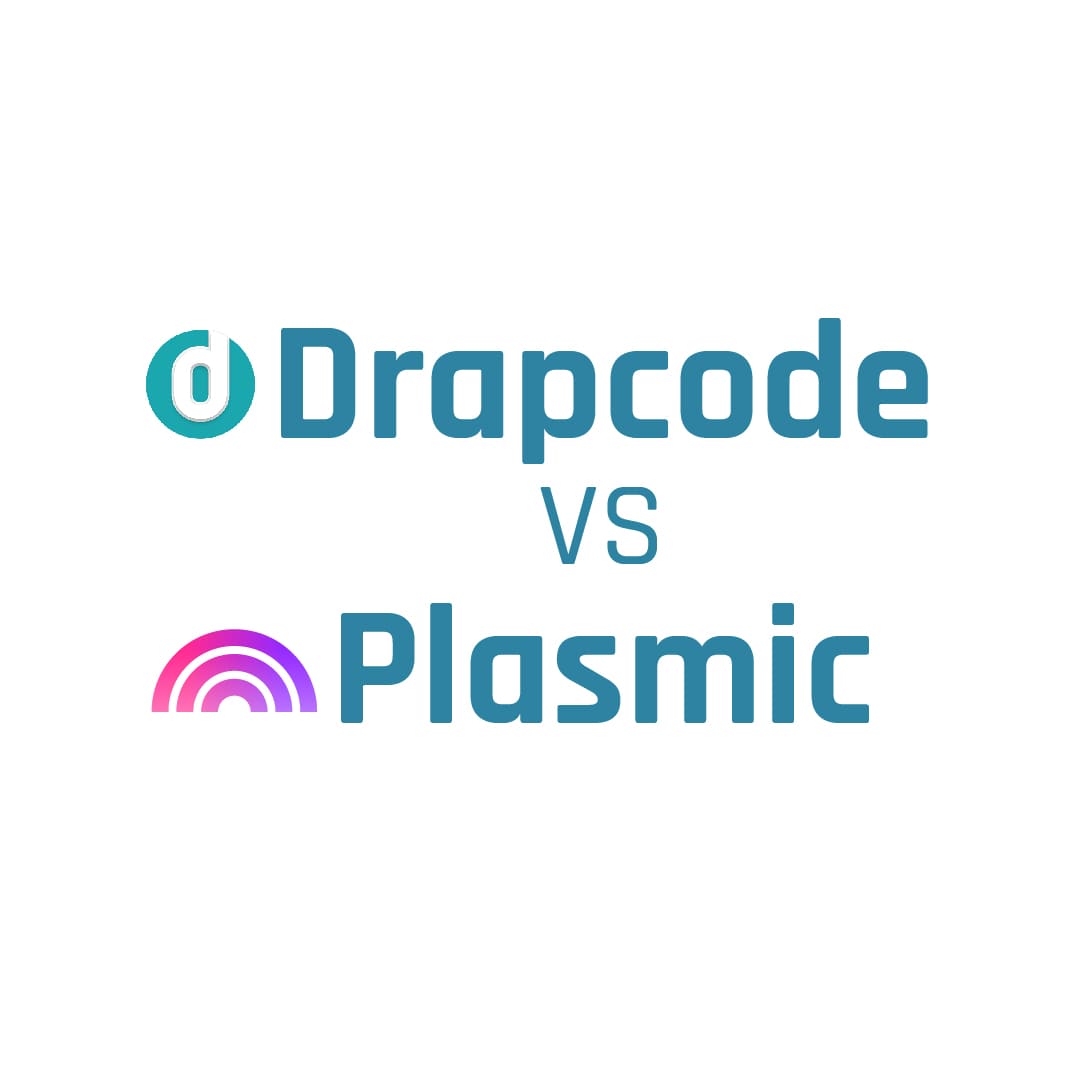
In the evolving world of no-code development, DrapCode and Plasmic are two prominent players offering powerful tools for creating web applications without writing code. Both platforms cater to users who want to build sophisticated apps with ease, but they each have unique features and strengths. Let’s dive into a comparison of DrapCode and Plasmic to help you decide which might be the best fit for your needs.
This table format highlights the key features and differences between DrapCode and Plasmic, making it easy to compare them at a glance.

DrapCode offers an intuitive drag-and-drop editor with customizable components.
Plasmic provides an advanced visual editor with high design flexibility.

DrapCode offers a high degree of customization with responsive design support.
Plasmic provides extensive design tools for precise UI/UX adjustments.

DrapCode has robust integration with third-party services and APIs.
Plasmic offers strong integration with React codebase and existing libraries.

DrapCode is optimized for both simple and complex applications with a scalable backend.
Plasmic focuses on performance for interactive and dynamic content, optimized with React.

DrapCode is beginner-friendly with extensive documentation and community support.
Plasmic may require more time to master, but comprehensive documentation is available.

DrapCode offers extensive support resources, including tutorials and forums.
Plasmic provides detailed documentation and support for advanced users.

DrapCode has tiered pricing with options for different levels of functionality.
Plasmic has tiered pricing reflecting advanced features and design capabilities.
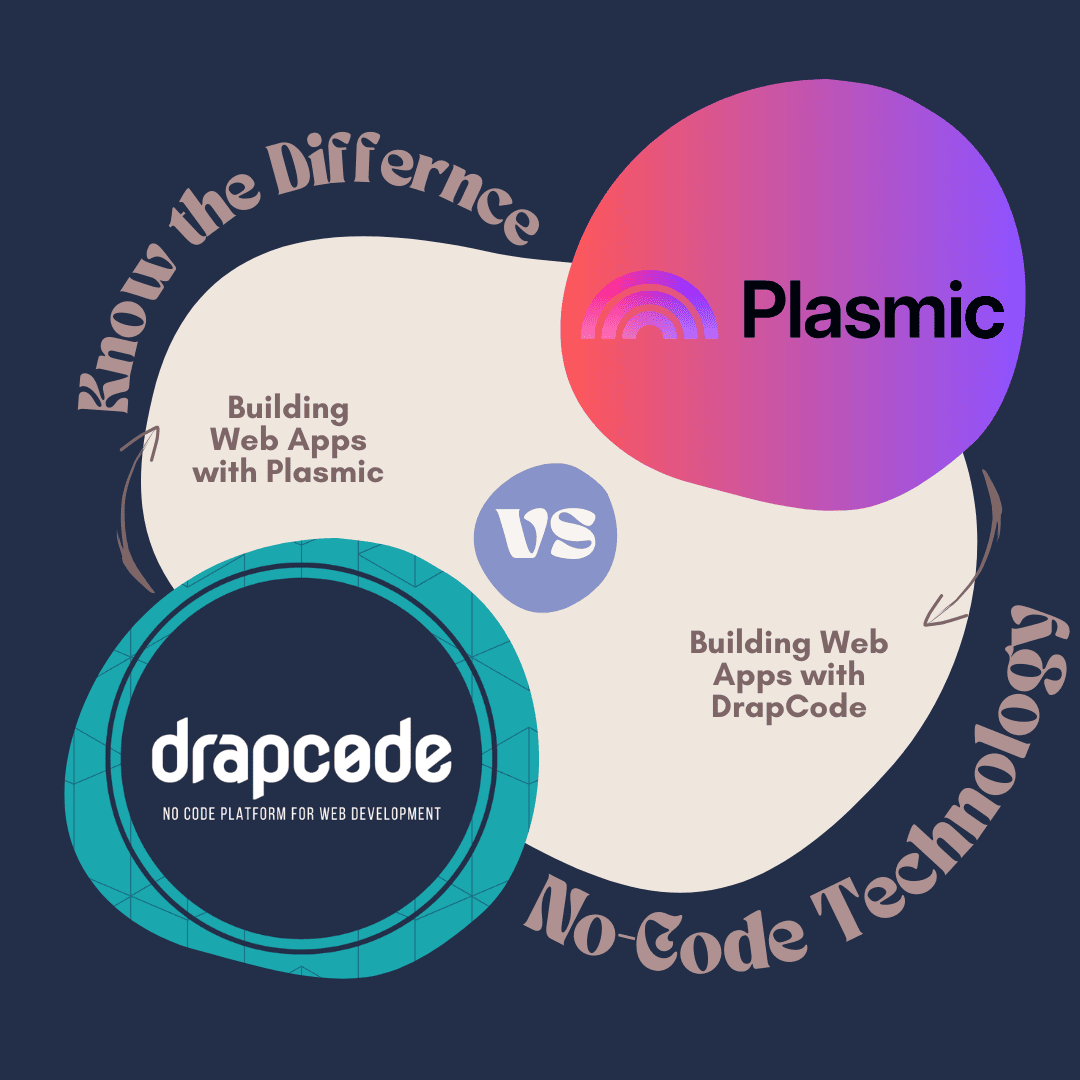
Certainly! Here’s a table comparing the important features of DrapCode and Plasmic with ticks and crosses:
Features | DrapCode | Plasmic |
|---|---|---|
| Drag-and-Drop Interface | ||
| Customizable Components | ||
| Responsive Design Support | ||
| HIPAA Compliance | ||
| Design Precision Tools | ||
| Integration with Third-Party APIs | ||
| Scalability | ||
| Performance Optimization | ||
| Beginner-Friendly | ||
| Advanced Documentation | ||
| Community Support | ||
| Enterprise-Level Pricing | ||
| GDPR Compliance |
Based on the below comparisons you can decide why you need DrapCode to build your Enterprise grade software.

DrapCode is the best alternative to Backendless to build your web app without writing code.

DrapCode is the best alternative to Knack to build your web app without writing code.

DrapCode is the best alternative to Bubble to build your web app without writing code.
Don't worry about coding. Build your app the no-code way.