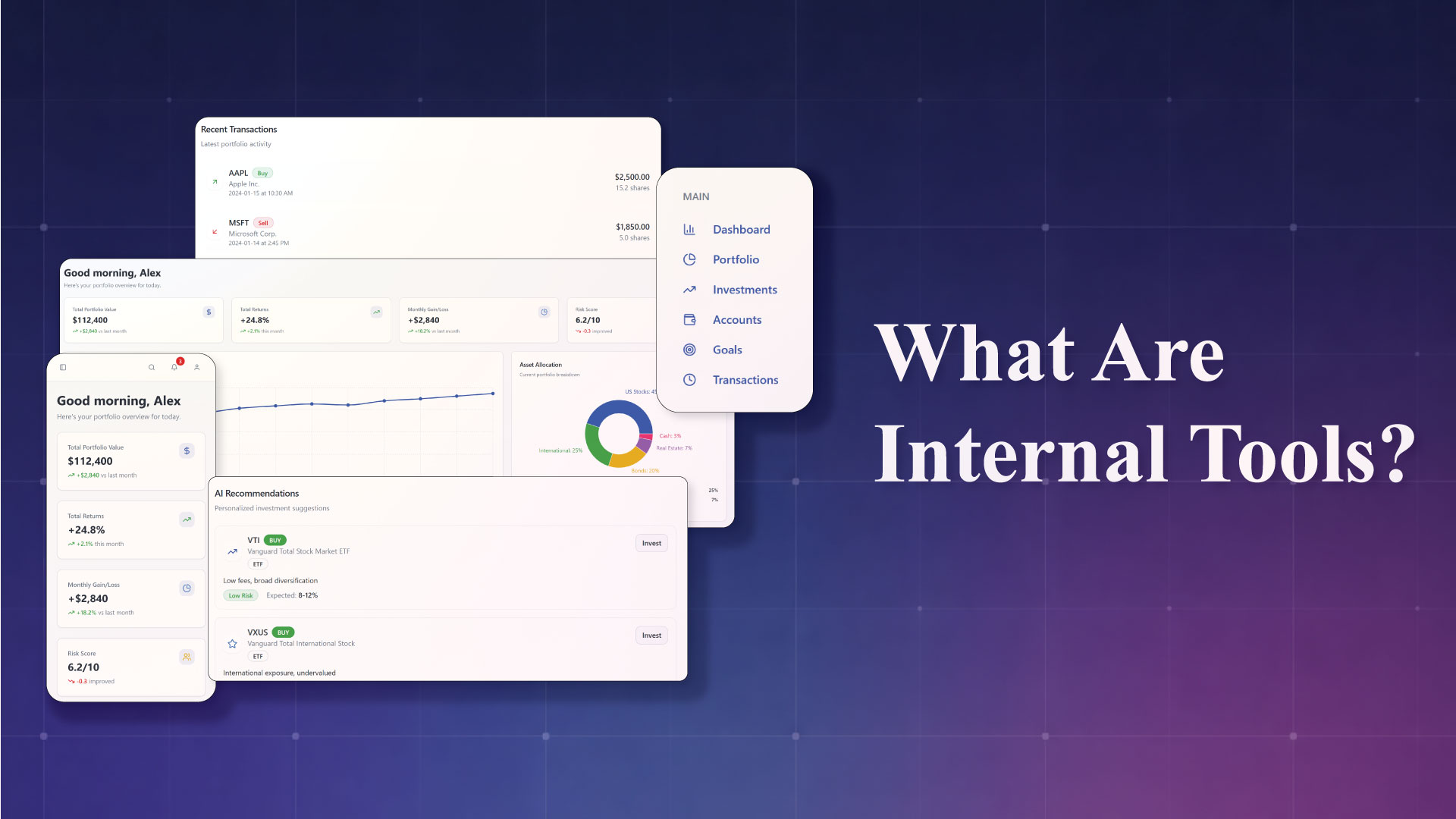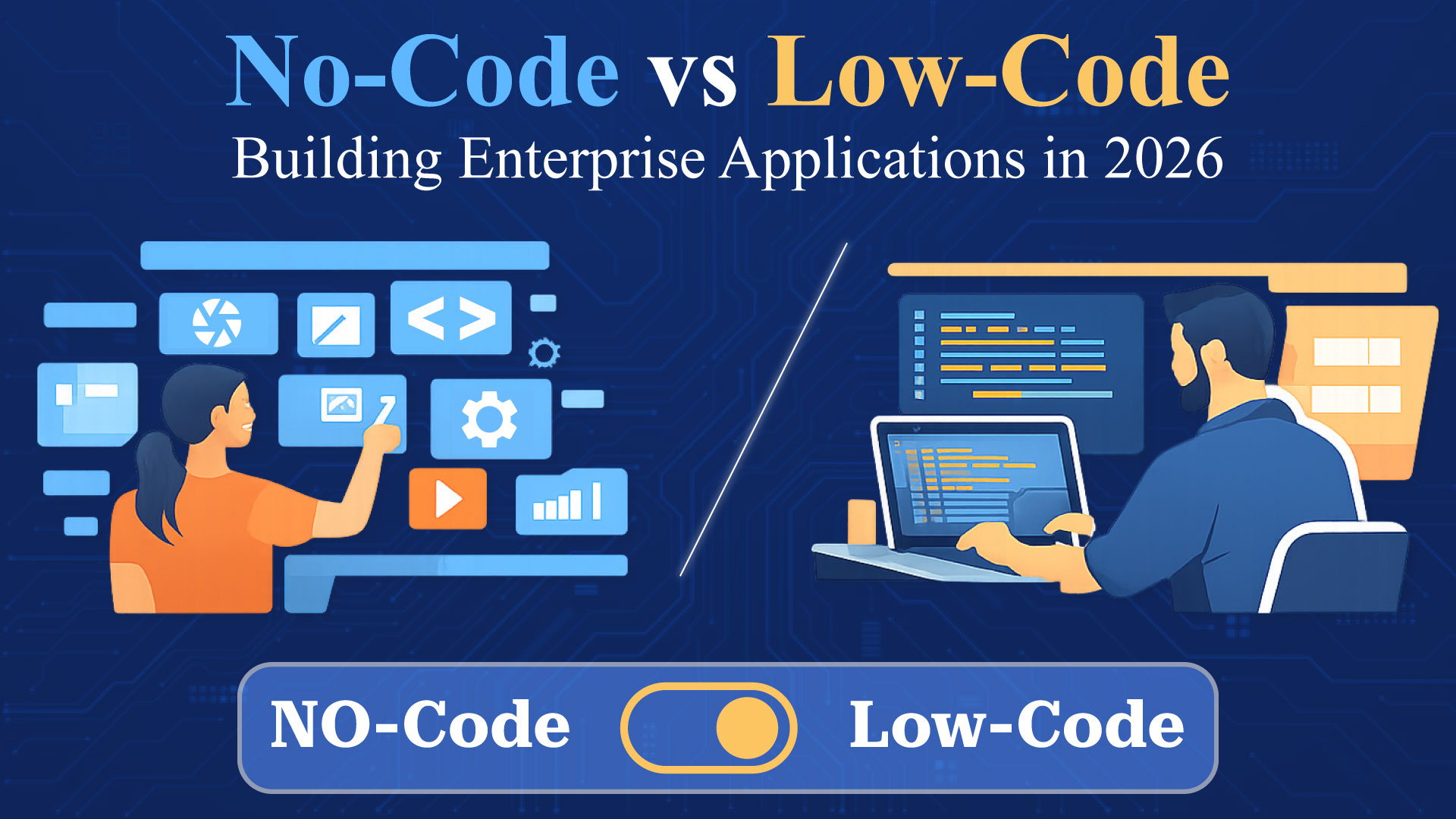How to Build a Web App Faster with No Code?
Jul 12, 2022

At times, we have great ideas for amazing apps, but we don’t go forward with them. One of the biggest reasons behind it is our lack of coding knowledge. Due to which our dependency on developers and web designers becomes 100%. And it can be fulfilled only if we have a lot of capital to invest.
So, if you are stuck in such a scenario, then there is a solution called low-code/no-code platforms. They do not require developers, coding skills or a lot of money to build an app. It allows you to build apps faster without coding.
What are Low-Code/No-Code Platforms?
Low-code/no-code platforms are the simplest way to build apps faster without coding. However, low-code development does involve a little bit of coding; therefore, it is best suited for people with some coding skills. On the other hand, no code development involves zero coding. It allows you to build powerful apps by using drag-and-drop components, ready-made templates, no-code automated workflows, etc.
Most people see low code and no code synonymously. However, both technologies are unique and different in their way. So, before choosing a platform, thoroughly understand what is low code and what is no code. You can build a web app without coding using both.
Also Read: Building your Web App using Code vs. No-Code
Plan to Build Your App
Before you decide which low-code/no-code platform you'll use for app development without coding, first draft your project's scope. It might appear as an unnecessary effort, but it is an important step to make a well-informed decision. It will ensure that you select the right type of low-code or no-code platform.
-
Define Your Problem
The first thing while planning your app is to define the problem. Even if you have a well-defined idea about it in your mind, do not skip this step. It is an essential step while building your app. It will give you a better understanding of what you have in your mind.
You can go the old way and use a paper and pen to jot down your vision. It will give you a clearer picture of what you are targeting. Remember, you don’t have to be perfect with your words. It is more like a rough draft of what’s going on in your mind.
Once you've jotted down the idea, do some market research to find out if there's anything similar to your idea. It could happen that there are apps that provide solutions to a problem similar to yours. If that’s the case, then try to find what they lack and use that as your problem.
Also, figure out who your target audience is. It will also help you to proceed with the right kind of problem.
-
What are the Key Features?
Once you've clearly defined your problem and your target audience, move on to the next step. And that is, finding the solution. In simpler words, determining the key features of your app that will provide the solution to your problem.
So, jot down everything you have in your mind that you think should be in your app. Also, think from the perspective of a user and add features that you think a user would want. Once that’s done, do some market research to find out what generic or specific features other apps provide. Make a separate list of those features you think could be useful for your app.
After creating the feature lists, narrow them down. It will help to pick the right no-code web app builder to build a web app without code.
Here are some essential features that all apps mostly have:
- Sign-up
- Login
- Social Media Plugins
- Privacy Settings
- Notifications
- Community Forum
- Messaging
- High Data Security
-
Design
Designing before picking a tool sounds aloof, but it isn’t. It will give a clearer picture of the UI you are targeting, on the basis you can select a no-code web app builder that will allow you to design that UI.
In short, this step will help you decide what you need in your UI before you start developing your app. No-code web app builders are all about the UI. You don’t have to worry about the back-end or a database. Everything is sorted and can be dealt with via simple plugins. It is the UI that you design by dragging and dropping different ready-to-use components and then styling them to your liking. For all that, you must have some idea of what your app UI will look like.
It will also help to pick the right no-code web app builder to design and build an app without coding. Also, think about the design and features from an ideal user's perspective. A user has a problem and comes across your app while finding a solution. So, what happens next?
- Is your app a web app or a mobile app?
- What happens when they sign up for your app?
- How long will it take a user to learn to use your app?
- How user-friendly or easy-to-navigate is your app?
Answer the above questions or map it out visually using a pen and paper. Remember, you don’t have to be perfect. You only have to identify the ideal workflow of your app that makes navigation easy for the users.
You can also use no-code, ready-made templates to build your app faster without putting much effort. No-code templates come with great UI designs and automated workflows that can be edited and customized to your requirements.
Must Read: How is a Traditional Development Different from a No-Code Development?
Pick the Right Tool & Start Building
Picking the right tool to build apps faster is the most crucial step because it’s action time. All the above planning boils down to picking the right low-code or no-code app builder. So, once you have figured out all the above steps, try to find the solution in a low-code and no-code scenario.
-
Low Code Vs No Code App Builder
Low-code and no-code platforms are similar and different at the same time. Both types of tools have the same motive of simplifying app development. However, they could have different features. Therefore, you should look for a tool that suits your purpose the best.
You start with no-code and low-code platforms and focus on the features they provide. Don’t think that you can’t use a low-code app builder because you know nothing about coding. With time, you can get a good grip on it. Also, all platforms provide help and support to make the building process easy for you. Therefore, focus on the tool that is best suited for your app idea.
Here are some best no-code app builders and low-code app builders in the market:
1. DrapCode
Searching for the right platform is confusing, but with DrapCode, this will save you from headaches! DrapCode is a no-code and low-code platform that allows you to create fully responsive, complex web apps without coding. Its drag-and-drop interface, readymade templates and different no-code plugins make app building easy and faster. Therefore, it is user-friendly and perfect for non-tech folks! Moreover, it is a free no-code app builder, so you can give it a try
DrapCode gives you the freedom to create unique and responsive web apps without any attribution or maintenance fees. This means that you are saving money as well as getting control over the source code of your web app. So, break all limits and go forward with DrapCode!
2. Mendix
A low-code platform that allows you to build responsive applications without heavy coding. You can visually build your app faster using drag-and-drop components. Therefore, this tool helps you fasten the whole development process as well as requires less maintenance. You can also scale up your app to an enterprise-level without much complexity. Once your low-code application is ready to launch, deploy it on any private or public cloud of your choice.
3. Glide
Glide is free to use, not until you get a higher volume, but you can save a lot of money. So, if you're going to create an app and want to expand your business, Glide is the perfect way to make it possible. Applications are powered by data, and the most popular tool to manage data is a spreadsheet. Glide uses spreadsheets as a medium to help you build applications. Thus, by using Glide, you can build apps in a short period. Also, just like the other platforms, there is no coding experience in coding needed.
4. Wappler
It is a popular low-code app development platform that helps people to build powerful web applications with minimal coding. It is a flexible platform that easily adapts to your current business requirements. It provides cloud-based solutions and helps you automate business workflows, collect, manage and analyze data smoothly with very little coding. Wappler also allows you to store large amounts of dynamic data using data sources. You can fetch and pull it from different external sources automatically without writing any line of code.
-
Find Help & Support
When you try anything new, it is likely to face a few hurdles initially. So, if it's your first time using a low-code/no-code platform to build an app, you will get stuck. But don’t worry because all low-code and no-code platforms and tools provide documentation, tutorials in abundance. All educational content will help you learn a tool faster.
Some platforms also provide full support to help you build your app. So, while picking a tool, also pay attention to such platforms that provide direct help to build your app. Moreover, many platforms have great communities where you can find help from fellow no-coders and ask for their help when you get stuck. So join others and learn about no-code and low-code with the DrapCode community.
Some YouTube channels focus on helping people to learn and build no-code low low-code applications. You can read: 15 Best No-Code Low-Code YouTube Channels
-
Develop & Iterate
Once you have found the most suitable low-code or no-code platform to build your app, start developing it. These platforms are easy to use and can be navigated using documentation, tutorials and direct support from the platform owners.
Another great thing about creating apps using low-code and no-code app builders is the preview feature. It allows you to preview your app without launching it. Thus, you will get to know how your app will look and work after the launch. You can easily test in real-time, find errors and quickly make changes without coding. You can also share the preview domain of your app with your friends and colleagues and ask for their feedback. Then, make changes to your app accordingly.
Finally Launch Your Application!
This step is the final as well as the most exciting one of your app-building journey. It is where you launch the final product after testing and iterating it. Launching your app is very easy with low-code and no-code platforms. Many platforms allow you to publish or launch your app with a click of a button. But remember, launching web apps is simpler than launching mobile apps. Mobile apps are a little complicated as they require a developer account with app stores such as Google Play, Apple, etc. to launch an app.
However, some low-code/no-code platforms provide solutions for that as well in the form of a PWA. Progressive Web Apps or PWAs work look and work like mobile apps, but they don’t require an app store to get launched. So, you can choose a low-code or no-code platform like DrapCode that allows building progressive web apps.
You Can Read: 15 Reasons to Switch to No-Code Development in 2022
Blogs & Insights
We'd love to share our knowledge with you. Get updates through our blogs & know what’s going on in the no-code world.