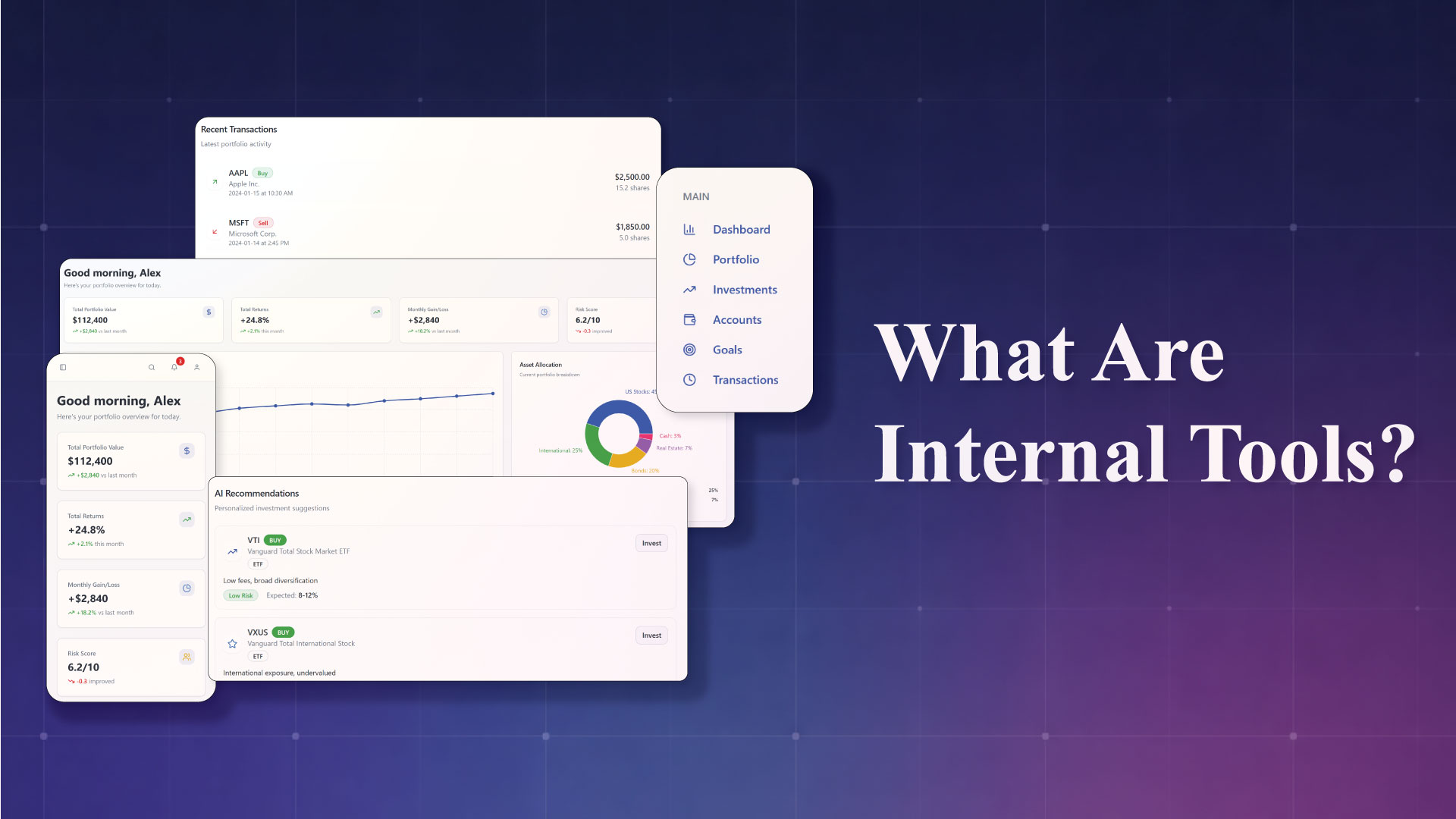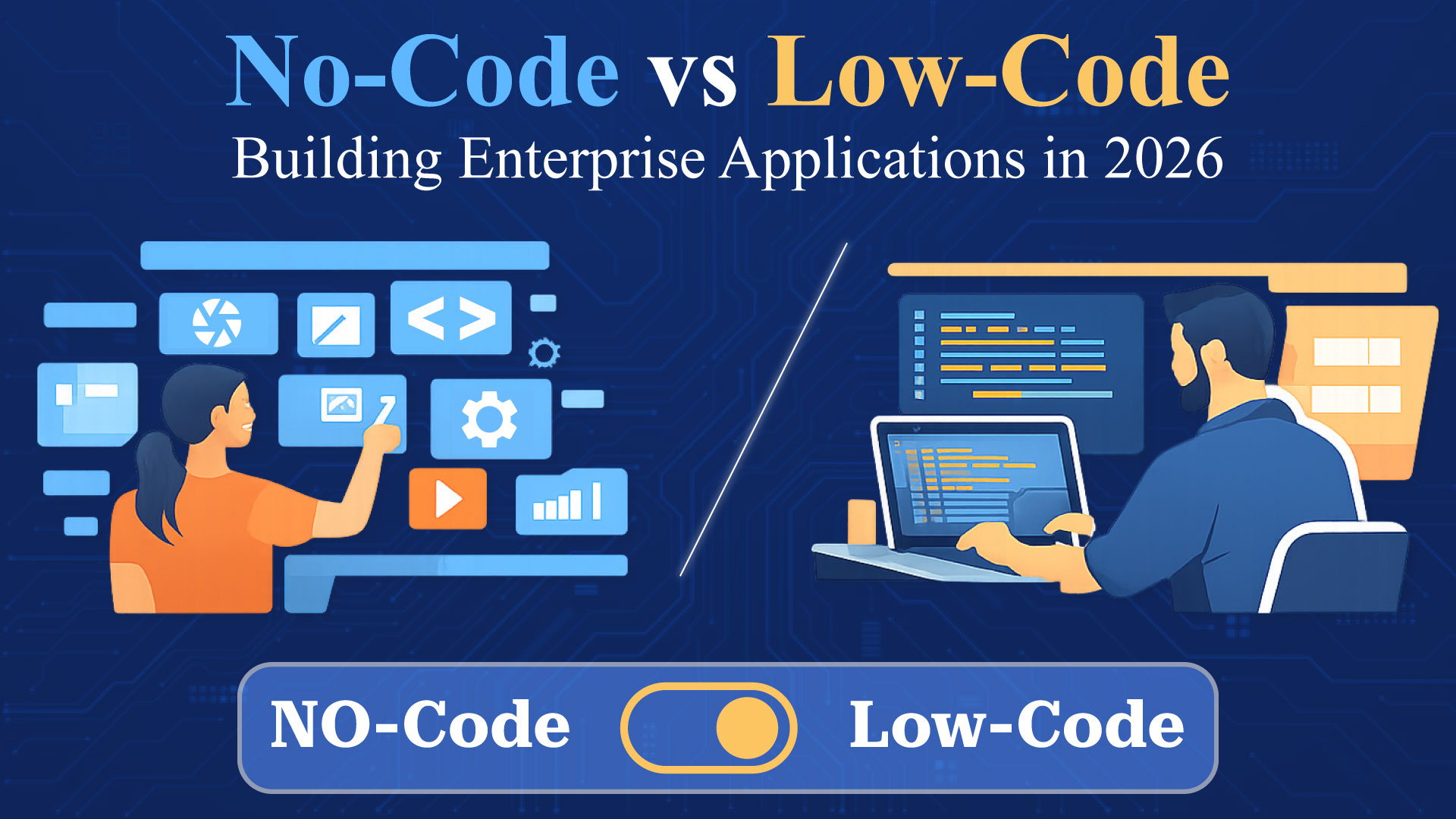DrapCode is Secure, and Scalable with Zoho
Integrate with Zoho
Build platform on DrapCode and integrate Zoho as an Integration in your projects with ease.
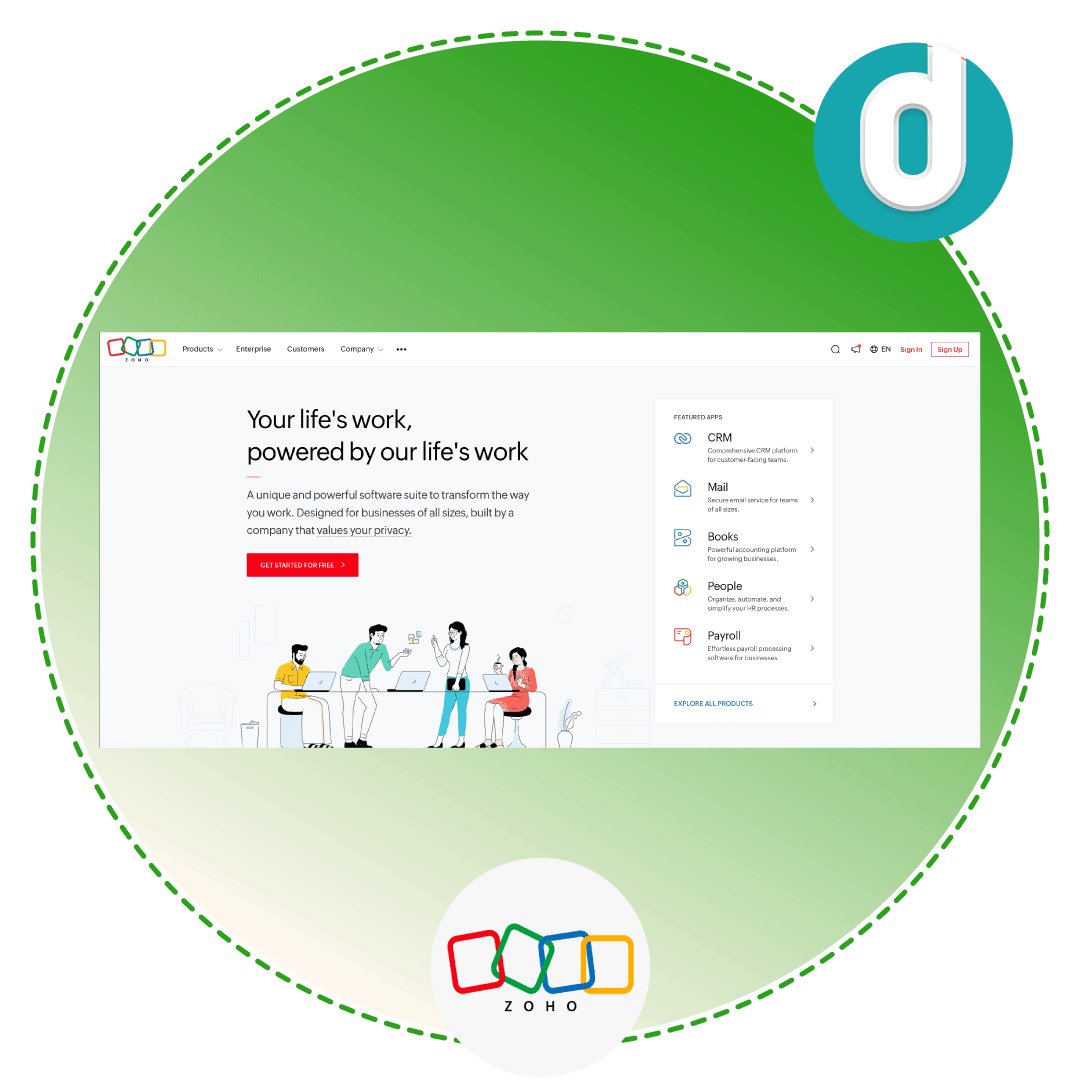
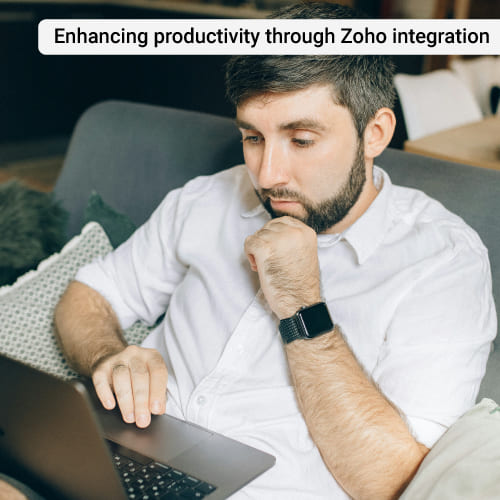
Zoho CRM Integration
Integrating Zoho's suite of business tools into applications is vital for streamlining workflows and enhancing productivity. DrapCode's no-code platform enables seamless Zoho integration, empowering businesses to connect their apps effortlessly.
Why Zoho CRM Integration Matters
Zoho offers a wide range of tools for CRM, project management, and finance that are essential for business operations. By integrating Zoho, companies can automate tasks, centralize data, and improve collaboration for better efficiency.


Accessing Zoho CRM Features Through Integration
Zoho integration simplifies the process of accessing and using its features directly within your app. This enables real-time data synchronization and a more efficient business management experience.
Features provided by Zoho as an Integration
Build apps effortlessly with DrapCode's intuitive platform and Zoho’s extensive suite of business solutions.
CRM Integration
Zoho integration allows businesses to sync customer data seamlessly, enabling better relationship management and improved sales processes.
Project Management Tools
With Zoho Projects, track tasks, manage teams, and allocate resources efficiently inside your app.
Accounting and Finance
Integrate Zoho Books to manage invoices, track expenses, and handle payments with real-time financial visibility.
Email and Marketing Automation
Run email campaigns and marketing workflows through Zoho Campaigns to engage customers and increase conversions.
Document Management
Use Zoho Docs for document sharing and collaboration, streamlining file management across teams.
Customizable Workflows
Zoho integration offers flexible workflows that can be tailored to your business processes.
Data Analytics
Leverage Zoho Analytics for advanced reporting and business insights.
API Integration
Zoho’s robust APIs integrate seamlessly with DrapCode, enabling real-time data flow without complex coding.
Multi-User Access
Zoho supports collaborative multi-user environments, boosting productivity across teams.

How Zoho CRM Integration Works
Zoho integration works through API connections, enabling real-time synchronization of data and embedding Zoho's tools directly into your applications.
Secure and Compliant Data Handling
Zoho integration ensures data security with advanced encryption and compliance with industry standards, safeguarding sensitive business information.


Customizable Zoho CRM Integration Options
Zoho integration is highly flexible, allowing businesses to customize workflows and access specific tools. This adaptability caters to diverse industry needs.
Features provided by DrapCode as a front-end
Using DrapCode as a 100% frontend builder.
Code Export
Design a website on drapCode and you can easily export the source code once you are done making it.
Customizable UI
We provide pre-built templates and features to promote loads of customization.
Enterprise Grade Standard
We offers enterprise-grade standards, ensuring a reliable and scalable platform for building robust solutions
Multi-Tenant
A single instance of the application made on Drapcode can serve multiple customers.
Self Hosting
You can easily deploy and host website using Drapcode.
Multiple Environment
Enable multiple environments such as Sandbox, QA, Pre-Prod to test your application before making it live for end users.

Business Apps with Zoho CRM Integration
For business applications, Zoho integration provides essential tools like CRM and analytics, enhancing functionality and enabling smarter decision-making.
Easy Access to Zoho CRM Tools
Seamless Zoho integration allows users to access Zoho tools directly from their apps, saving time and improving efficiency in daily operations.

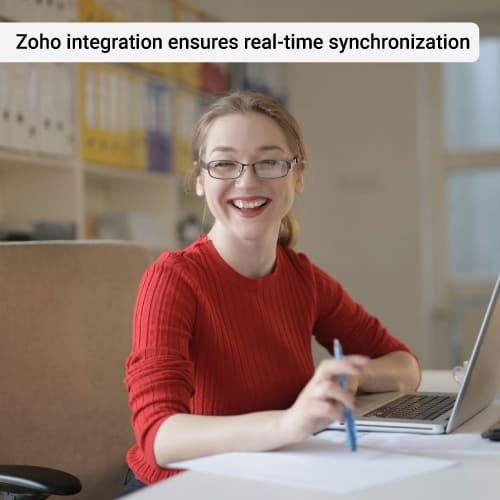
Reliable Data Synchronization
Zoho integration ensures real-time data synchronization, eliminating manual updates and providing accurate, up-to-date information for business processes.
Frequently Asked Questions
What is Zoho CRM integration and why is it important?
How does Zoho CRM integration work?
Can users manage Zoho tools directly from the app?
Is Zoho CRM integration secure?
What are the key benefits of Zoho CRM integration?
Are we partnered or associated with the software we integrate with?
Get Started with Zoho
As business needs evolve, Zoho integration future-proofs your application with scalable tools and robust functionality for continued growth.
Blogs & Insights
We'd love to share our knowledge with you. Get updates through our blogs & know what’s going on in the no-code world.