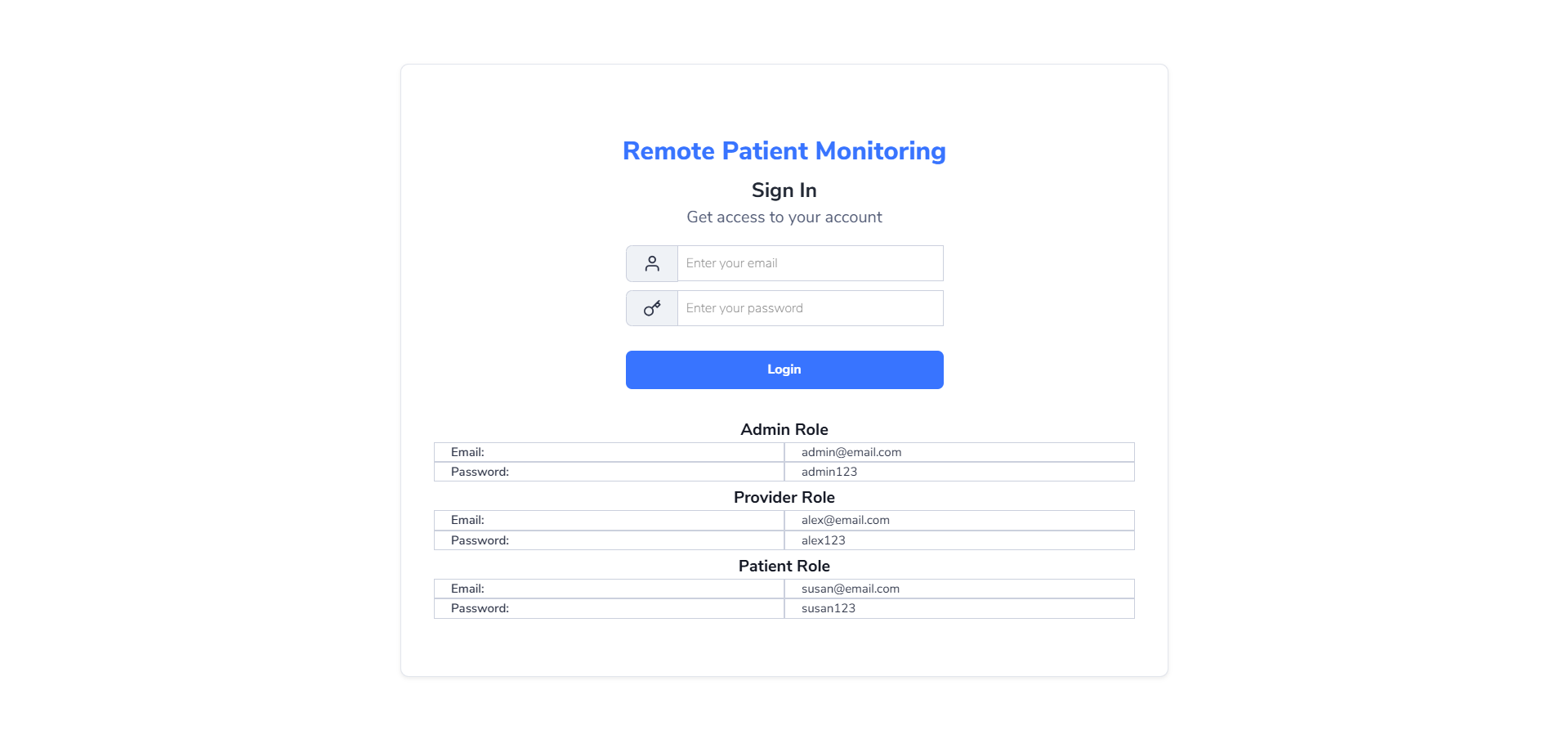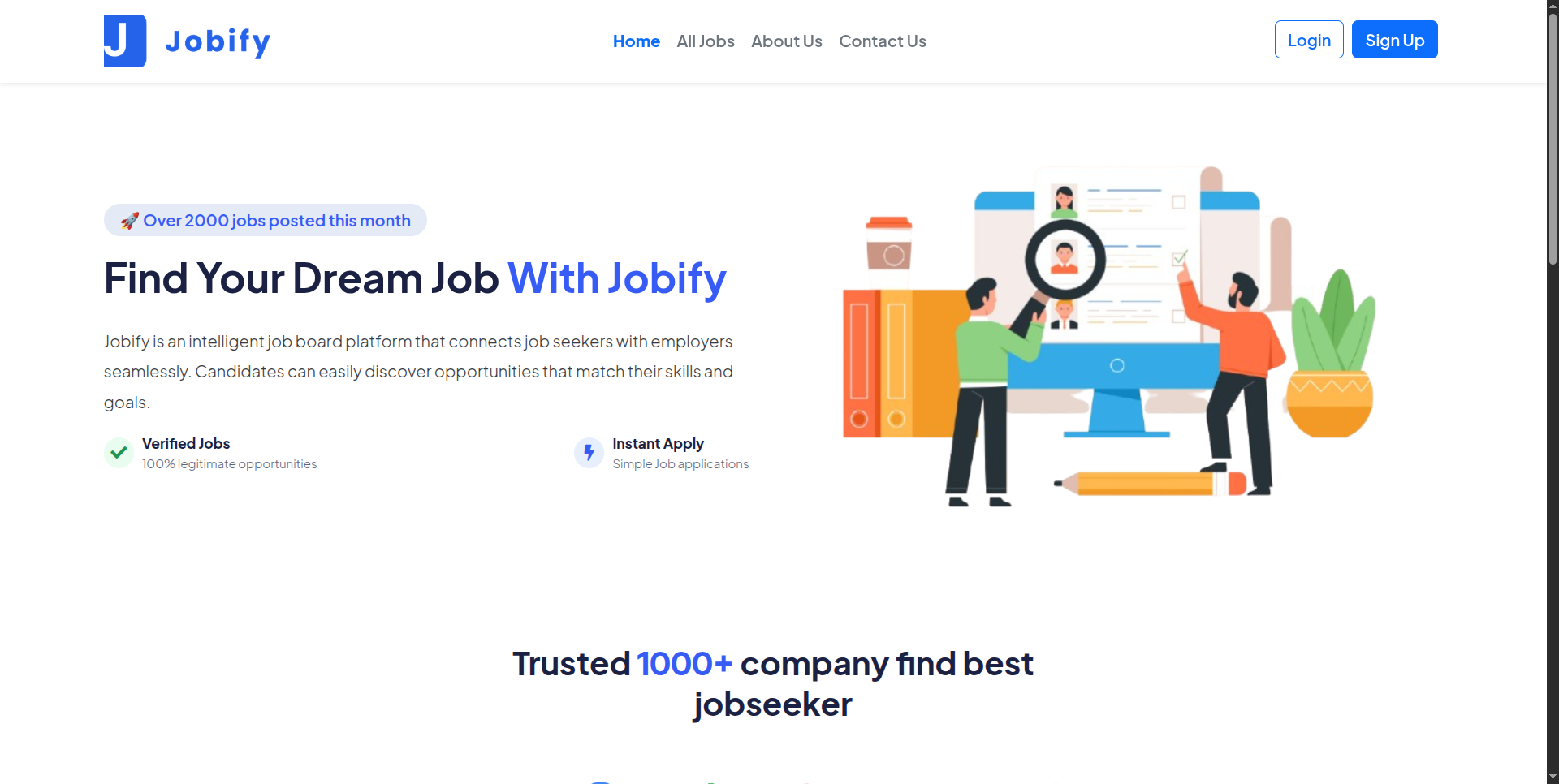Dashboard
Feb 20, 2026
The DrapCode Dashboard App Template is a ready-to-use solution designed for creating robust, data-driven dashboards without writing a single line of code. This template empowers users to monitor, analyze, and visualize key metrics efficiently, making it ideal for startups, enterprises, and individuals seeking a hassle-free way to build dashboards using a no-code platform.
Benefits
- Time-Saving: Eliminate the need for manual coding by leveraging a pre-built structure tailored for dashboards.
- Customization: Easily adapt the template to suit your specific business requirements with intuitive drag-and-drop tools.
- Seamless Integration: Compatible with multiple third-party tools and APIs, enabling smooth data synchronization.
Advantages
- No-Code and Low-Code Access: Perfect for users with little to no technical expertise, this template streamlines dashboard creation for everyone.
- Responsive Design: Ensure a consistent user experience across desktop, tablet, and mobile devices.
- Free Availability: Access this powerful template without any upfront cost, reducing development expenses significantly.
Disadvantages
- Limited Advanced Features: While ideal for standard use cases, highly complex or niche functionalities may require additional customizations.
- Dependent on DrapCode Platform: The template operates exclusively within the DrapCode ecosystem, which might be a consideration for users seeking multi-platform solutions.
Overview of Pages
The DrapCode Dashboard App Template includes several key pages to ensure a comprehensive dashboard experience. The Dashboard Overview Page serves as the main page, displaying key performance indicators (KPIs) and customizable widgets for visualizing important metrics. The Data Management Page allows users to upload, manage, and connect data sources seamlessly. The Analytics Page provides tools for analyzing trends, generating reports, and tracking progress. The Customization Page enables users to adjust layouts, configure widgets, and modify data visualizations to suit their requirements. Additionally, the User Management Page facilitates role-based access control, ensuring secure collaboration among team members.
User-Friendly
The Dashboard App Template prioritizes ease of use, featuring an intuitive interface that guides users through the creation and customization process. The drag-and-drop editor and pre-configured components make it accessible even for non-technical users, while developers can further extend its capabilities with custom code.
Conclusion
DrapCode’s Dashboard App Template is a practical and efficient solution for creating modern dashboards with minimal effort. Whether you’re tracking KPIs, managing data, or presenting insights, this no-code template simplifies the process while offering the flexibility and scalability needed for your business.
Need Any Help?
As this template is fully customisable, you can make changes as per your requirement. If you get stuck at any point while making any changes then check out the following resources:
You can also contact us directly via email or get in touch with us by leaving a message on our support tab.
Features
Ready to Become a "No Coder"?
Get started & build your low code no code apps now.
Readymade Templates
Don't start from scratch! Use our pre-configured ready-to-use responsive templates
and build your web apps faster.
P2P (Peer to Peer) Lending Software
Created on Jan 16, 2025
Explore P2P (Peer to Peer) Lending Software