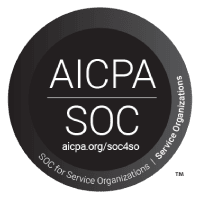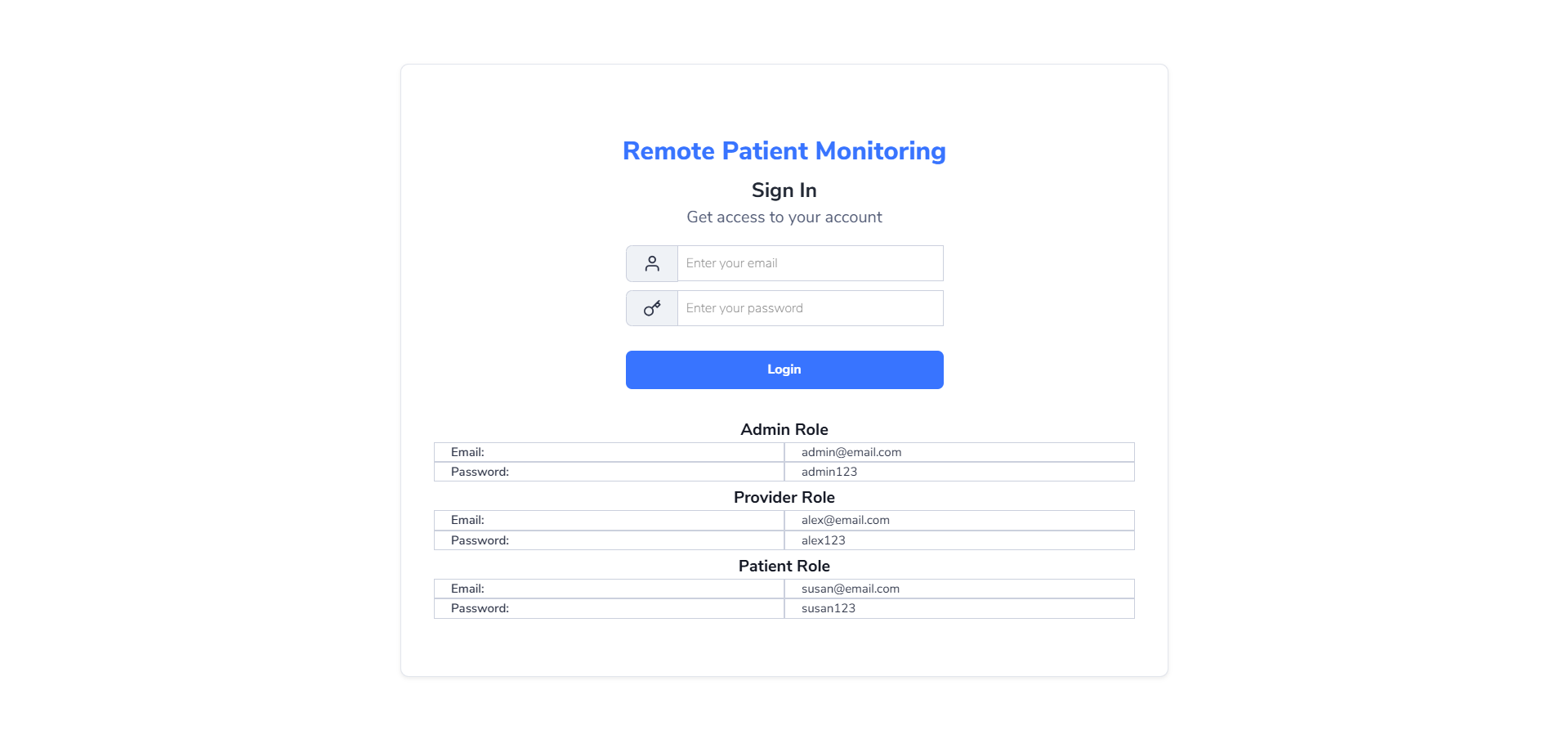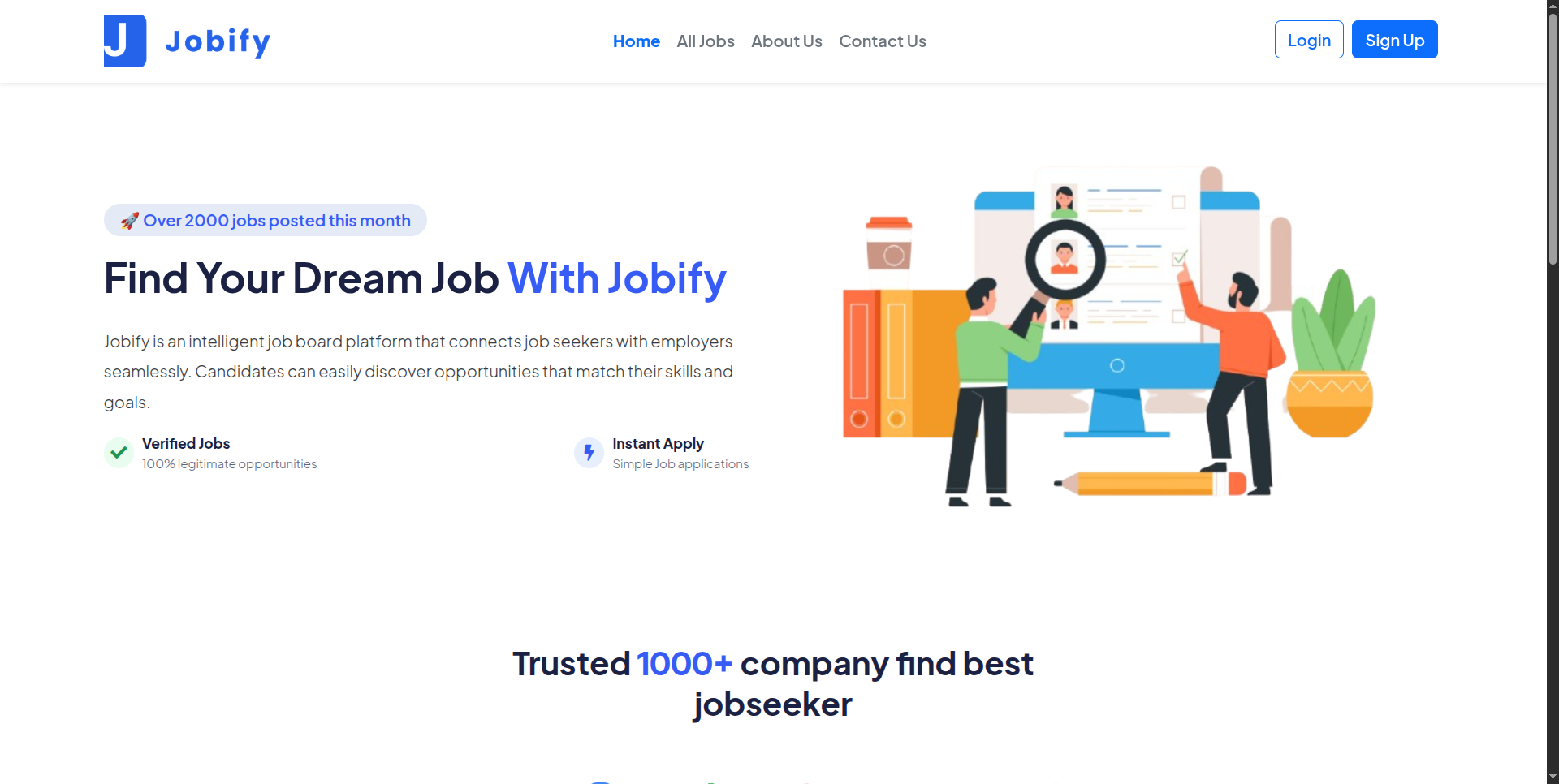Integrate Decentro DigiLocker APIs on DrapCode
Integrate Decentro DigiLocker APIs on DrapCode to enable seamless access to verified digital documents. Simplify KYC, lending, and onboarding with secure document retrieval.
Trusted by 1000+ brands across the world!





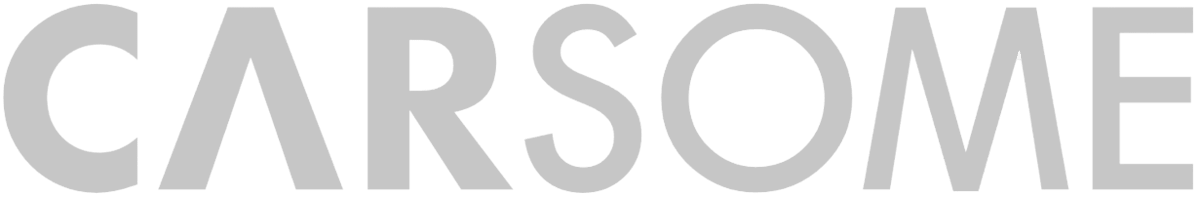

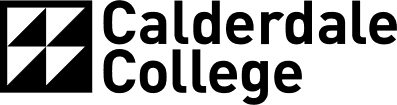



Secure Document Access
Retrieve verified digital documents from DigiLocker with real-time authentication. Eliminate paperwork and enhance regulatory compliance.


Instant Verification
Automate document validation by integrating DigiLocker APIs into your workflows. Reduce manual processing time and errors.
Key Features by Decentro DigiLocker APIs as an Integration
Government-verified document access and digital KYC built for regulated industries.
Real-Time Retrieval
Fetch official documents instantly from DigiLocker with user consent.
Regulatory Compliance
Meet government and financial compliance standards using verified digital documents.
Seamless Integration
Connect DigiLocker APIs with your existing digital platforms easily.
Fraud Prevention
Eliminate document forgery using government-trusted DigiLocker verification.
Multi-Document Support
Access Aadhaar, PAN, driving licenses, certificates, and more via a single API.
User Consent Flow
Enable users to share documents securely through an intuitive consent-based flow.
No-Code Setup
DrapCode enables quick DigiLocker API integration without coding. Automate document retrieval and verification with a visual workflow builder.

Features provided by DrapCode as a front-end
Using DrapCode as a 100% frontend builder.
No-Code API Builder
Integrate DigiLocker APIs visually using DrapCode’s drag-and-drop interface.
Custom Verification Flows
Design automated document validation workflows based on your business needs.
Secure Data Handling
Encrypt and protect DigiLocker data across all workflows.
Scalable Infrastructure
Process millions of document requests reliably with DrapCode’s backend.
Cross-Platform Deployment
Deploy DigiLocker workflows on web, mobile, and enterprise apps.
Faster Onboarding
Speed up KYC and customer verification with instant digital document access.

Faster KYC Processing
Enable instant KYC with DigiLocker APIs on DrapCode. Automate verification, reduce errors, and ensure regulatory compliance.
Data Security
Protect user documents with end-to-end encryption, secure authentication, and fraud prevention mechanisms.

Frequently Asked Questions
What is Decentro’s DigiLocker API used for?
How does DigiLocker improve security?
Can DigiLocker API be integrated without coding?
What documents can be retrieved?
Is DrapCode partnered with Decentro?
Readymade Templates
Don't start from scratch! Use our pre-configured ready-to-use responsive templates
and build your web apps faster.
P2P (Peer to Peer) Lending Software
Created on Jan 16, 2025
Explore P2P (Peer to Peer) Lending Software