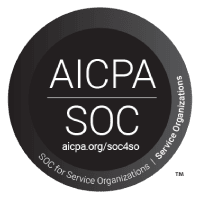Build Core App Dashboard Visually, 10x Faster for Centralized Insights
Gain full visibility into your application's performance with a core app dashboard that consolidates data, monitors metrics in real-time, and improves decision-making across teams.
Trusted by 1000+ brands across the world!





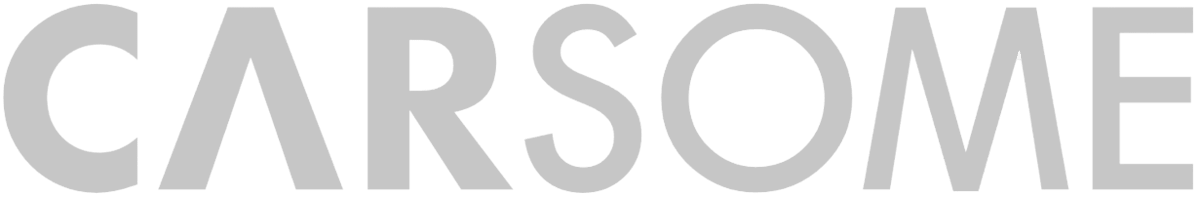

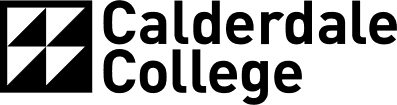



Application Performance Dashboard
Track uptime, error rates, load times, and resource usage with a dynamic dashboard that highlights app performance and user behavior in real-time.


Real-Time App Monitoring
Monitor critical backend and frontend metrics as they happen, allowing you to detect and address performance issues instantly.
User Activity Tracking
Visualize how users interact with your app, from page views to drop-offs, so you can improve UX and reduce churn.

Key Features provided by DrapCode
Everything you need to monitor, analyze, and optimize your application in one unified dashboard.
Custom Metrics & KPIs
Track latency, session duration, error logs, and KPIs tailored to your product.
Interactive Charts & Graphs
Real-time charts, graphs, and tables for instant insights.
Centralized Data Dashboard
Combine usage, performance, and user data into one view.
Role-Based Access Controls
Show relevant dashboard sections to each team.
Multi-App Monitoring
Track multiple applications from a single interface.
System Health Metrics
Monitor CPU, memory, and infrastructure health.
Automated Alerts
Receive alerts when metrics exceed thresholds.
Custom Analytics Views
Build dashboards per team or project.
Cloud Integration Support
Sync data from AWS, GCP, and Azure.

Scalable Dashboard Solution
The core app dashboard is designed to scale as your application grows — supporting everything from MVPs to enterprise-level systems with high data loads.
Error Tracking & Resolution
Identify, log, and prioritize application errors using detailed logs and root cause analysis to reduce downtime and improve stability.


Product Usage Analytics
Understand which features are most used, where users face friction, and what actions drive the most engagement across your application.